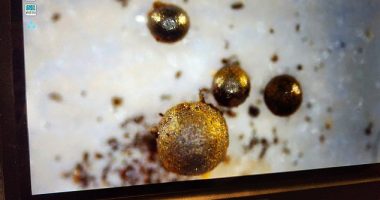AN APPLE Watch could be the perfect way to get fit over the festive season and beyond.
The Sun sat down for an exclusive chat with Apple fitness chief Jay Blahnik to reveal how anyone can get more from their Apple Watch – even if you’re a total novice.
He revealed six simple tips and tricks that even ultra-savvy Apple Watch owners might have missed.
So if you want to improve your health and fitness while indulging during the holidays, or you’ve got some major body goals for 2023, the Apple Watch might the perfect companion.
“Apple Watch was always intended to be our most personal device,” said Jay, VP of Fitness Technologies at Apple, speaking to The Sun.
“It was also always designed from the beginning to help with wellness and fitness.


“We felt one of the magical things was that the same device that could help you run a marathon could also be a guardian for your health.”
#1 Switch and edit your views
When you start a workout on the Apple Watch, you get a view detailing some useful stats – like heart-rate and time spent exercising.
But you can actually switch between multiple different views, or edit the ones you’re already using.
Most read in Tech
There are lots of different measurements that you can show on your Apple Watch.
You might want to display your Heart Rate Zones to monitor the intensity you’re training at.
Or maybe you’d rather show your pace, power, cadence, or elevation gained.
It’s easy to switch between one screen and another, simply by twisting the Digital Crown.
The Pacer experience is one view you can enjoy on Apple Watch.
Apple fitness guru Jay explained: “It’s when you’re running and you simply want to say ‘I want to be able to do a distance in a certain time’.
“Anywhere you’re running, you want to be able to do a 5K in 30 minutes.
“Set the distance, set the time, and what will happen is you’ll get paced against what your goal was.
“When you set Pacer up, that will be your default view. But you can always flip the Digital Crown and go back to a regular metric view or heart rate view.”
#2 Use Race Route
Not everyone has the luxury of having someone to race. So why not race yourself?
Apple is about to launch Race Route, which lets you do exactly that.
It’s built on the idea that we often run around the same routes – a park near your home, or at the local 5K.
“Any time you’ve done a run more than twice, Race Route starts to remember it,” explained Jay, a long-time fitness instructor and consultant.
“It will keep track of your best time and your last time.
“So when you go back to that route, you can say ‘I wanna match or beat my best or my last time’, and it will pace you up against the actual route you ran, and where you need to be.”
The system is smart enough to know when you’re not running the exact same route.
So it will automatically “bucket” identical routes for pacing, and split off modified routes where you added a diversion or extra distance at the end. Handy!
#3 Pay attention to Heart Rate Zones
It’s now possible to see your Heart Rate Zones as you exercise on Apple Watch with watchOS 9.
“You can now even switch to a view that focuses on Heart Rate Zones,” Jay explained.
“We automatically calculate your Heart Rate Zones based upon your age.
“And we calculate them over time, but you can also customise them if you’ve got more nuance you want to add – beyond what comes from an age-based equation.”
You’ll see Heart Rate Zones presented in five segments, detailing the intensity of your workout.
They rise from light to increasingly harder, allowing you to make your workout more challenging and efficient.
But you’ll only see them if you’ve entered your date of birth into the Health app, so don’t forget to do that.
#4 Use Custom Workouts
You can custom-design workouts on Apple Watch, set goals for segments and decide how often you want to be “tapped”.
This could be something like setting the Watch to “tap” you after a five-minute warm-up, then repeats of one-mile run, with three-minute breaks in between.
You’ll feel a haptic “buzz” on your wrist to notify you when it’s time to switch it up.
Of course you don’t just have to use these custom-workout segments for running.
“I’ve actually used it for strength training,” Jay told The Sun.
“So in the gym, because I work out very early, now and again I’ll find myself sitting on my sets for a lot longer than I should – and I take a lot longer than I need to.
“So now what I do is, I do 30 seconds for a set, 30 seconds rest, on the third one I give myself 45 seconds to get to the next machine.
“And it’s literally tapping me and pacing me.
“I use it for all different workouts – including running.”
#5 Dive deep into your metrics
Apple has put in significant work to make sure you have the most detailed metrics possible.
Running, in particular, has extremely detailed info that you can dive into – giving you a better idea of how you’re getting on.
This is achieved by using extremely complicated algorithms to work out exactly how you’re running.
“If you look at the body when running, there are lots of points of interest: vertical oscillation, contact time, stride length,” Jay told The Sun.
“To get those additional measurements, you normally need to put a device on your hip or a dongle on your shoe. We wanted to allow that without those accessories.
“The wrist can truly be a great proxy.
“Part of what you have to decipher is: how does an arm indicate what’s going on with your feet? For something like ground contact time, can that be something you can measure accurately?
“We wouldn’t have done it if we couldn’t do it accurately.”
You can check out these metrics on Apple Watch at any time, as well as in the Fitness app on your iPhone.
It’s even possible to scrub along your route on iPhone and see exactly how you were performing at any point during the run. Watch your Heart Rate Zone turn red as the elevation chart soars, painting a perfect picture of that brutal slog up a big hill.
#6 Try Fitness+
Last but by no means least is Fitness+.
It’s a giant compendium of thousands of video and audio workouts, ranging from dance classes and pilates to HIIT and yoga.
Fitness+ is available for iPhone owners, but it’s much better if you have an Apple Watch.
You can view personalised metrics on the screen detailing your performance, including heart rate, calories burned, and how hard you’re exercising with the Burn Bar.
It normally costs £9.99/$9.99 a month, but you get three months free with an iPhone, Apple Watch, iPad or Apple TV purchase. New subscribers can also get one-month free without buying another Apple gadget.
There are loads of highly qualified personalised trainers with decades of experience to guide you through exercises.
And you can do it all from home, which is handy.
We spoke to one of the trainers, Bakari Williams, who said Fitness+ is a great way to squeeze in a quick workout.
“One thing I love to remind myself and others – especially at this time of year when we are strapped for time or energy – is that some is better than none,” Bakari told The Sun.
“Especially when it comes to movement. Yes it can be hard to find 60 minutes in a day to get in your movement or exercise.
“But you can do 10 minutes a day, and if you did that throughout the course of the week, that’s over an hour of movement and activity.
“All the movement counts. Our workouts run from as short as five minutes to as long as 45 minutes.


“So maybe you do normally do a 30 minute cycle, but this is the time of year that, maybe you go for the 10 minute today because that’s what fits and what works with you and your family and your lifestyles.
“All of the activity counts, and some is better than none.”
Best Phone and Gadget tips and hacks

Looking for tips and hacks for your phone? Want to find those secret features within social media apps? We have you covered…
We pay for your stories! Do you have a story for The Sun Online Tech & Science team? Email us at [email protected]
This post first appeared on Thesun.co.uk