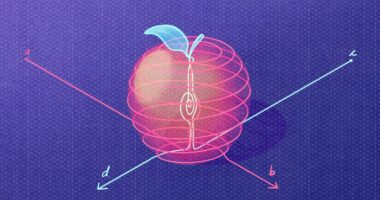ANDROID owners are finding one of Google’s newest features “super annoying” over claims it’s easily triggered by accident.
The firm’s new Circle to Search tool was first introduced on the Samsung Galaxy S24 earlier this year.
It allows users to search just about anything visual they see on screen by drawing a circle with their finger.
But some have complained that the feature is “super annoying” as it’s too trigger happy, popping up when they didn’t ask for it.
I have disabled mine – it just absolutely annoyed me
Android user
To activate Circle to Search, all you need to do is long-press the navigation bar or home button.
“I have it active often when I’m trying to swipe an app closed,” one user wrote.
Read more about Android
“Very frustrating.”
Another vented: “I have disabled mine – it just absolutely annoyed me.
“All I had to do was just touch the screen at the bottom anywhere at that bottom of the screen and it popped up.”
A third wrote: “I activated accidentally all the time. When I want to activate it it takes ages.”
Most read in Phones & Gadgets
Not everyone felt the same – others say Circle to Search works without any issues.
“For me it works flawlessly. Never triggered it by doing other action,” another user replied.
But Google has since revealed that it’s working on improving the feature.
“We still have further to go, and we’re working a lot on making sure it’s triggered when you want… it’s not triggered when you don’t want,” said Erin Lynch, a Google product manager, on the Made by Google podcast.
How to turn off Circle to Search
For those who don’t want Circle to Search on their smartphone you can switch it off.
It’s pretty easy and quick to do following these four steps:
- Start by going to the Settings.
- Search for Circle to Search.
- Select Circle to Search.
- Turn it off.
Phones that support Circle to Search

Circle to Search is currently available on selected Android handsets:
- Samsung Galaxy S24
- Samsung Galaxy S24 Plus
- Samsung Galaxy S24 Ultra
- Samsung Galaxy S23
- Samsung Galaxy S23 Plus
- Samsung Galaxy S23 Ultra
- Samsung Galaxy S23 FE
- Samsung Galaxy Z Fold 5
- Samsung Galaxy Z Flip 5
- Google Pixel 8 and Pixel 8 Pro
- Google Pixel 7 and Pixel 7 Pro
- Google Pixel 6 and Pixel 6 Pro
- Google Pixel 7a
- Google Pixel 6a
- Google Pixel Fold