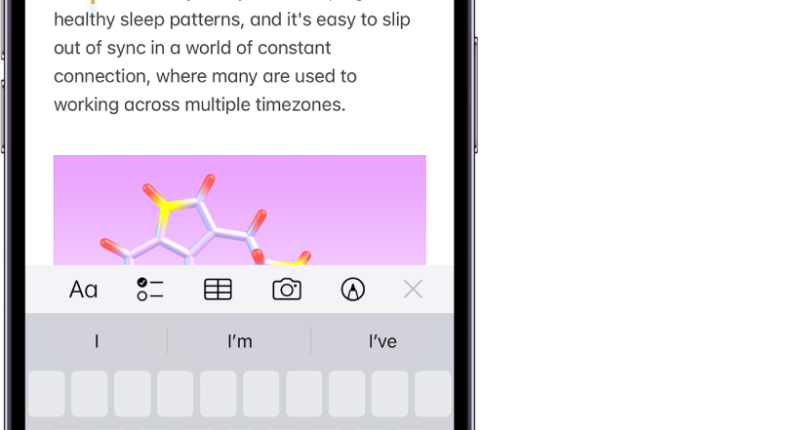A CHEERY iPhone owner has discovered two clever tricks to use the handset even faster.
Even if you’ve had an iPhone for years, you might have missed them.
Your iPhone is packed full of secrets, but two are especially useful if you want to optimise how you use it.
The user shared his tips in a Reddit thread that was “upvoted” dozens of times.
“I switched from Android to iOS back when the iPhone 12 was the newest model,” the iPhone owner explained.
“Recently I have discovered a couple things that greatly improve my experience using iOS.”
Read more on iPhone
Tip #1 – hidden trackpad
The first trick is that your iPhone keyboard has a hidden trackpad – the Reddit user called this “an absolute game-changer”.
Sometimes it can be difficult to place the cursor on your iPhone.
This is especially true if you’re trying to drop it in the middle of a word if you’ve made a typo.
Thankfully Apple has come up with a solution – and it’s hiding in plain sight.
Most read in Tech
Type out some text using the iPhone keyboard, and then hold your finger down on the spacebar.
The keyboard will then vanish and be replaced by a virtual trackpad.
If you keep your finger held down, you can move it around to drag the cursor to an exact position.
Once you get into the habit of using this, it’ll make editing text that you’ve typed so much faster.
Tip #2 – one-handed use
If you’ve got a big iPhone or small hands – or possibly both – then you’ll want to take advantage of Reachability.
It makes it much easier to reach things at the top of your iPhone, especially if you’re only using one hand.
Apple explains: “When you use iPhone with one hand in Portrait orientation, you can use Reachability to lower the top half of the screen so it’s within easy reach of your thumb.”
First you’ll need to activate it by going into Settings > Accessibility > Touch and toggling Reachability on.
Then you can engage Reachability by one of two gestures
If your iPhone has Face ID, just swipe down on the very bottom edge of the screen.
Or if it’s a Home Button iPhone, you’ll want to lightly double-tap the Home button.
And to return to full screen, just tap the top half of the iPhone screen.
There’s also an option to toggle the keyboard to a one-handed mode when you’re typing.
To do it, just open an app where you’d be typing, and bring up the keyboard.
Then hold your finger down on the globe or emoji icon in the top-left corner.
READ MORE SUN STORIES
Then you can tap the icons for either right-handed or left-handed keyboards.
You can follow these same steps to return to the regular full-width keyboard.