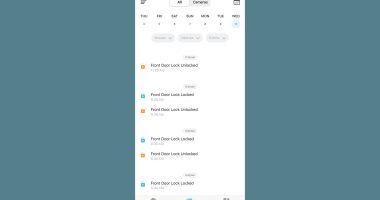ANYONE with an Amazon Fire TV or Stick might be missing out on a huge time-saving trick.
There’s a clever overlooked hack that is totally free – and can instantly upgrade your TV experience.
It’s the Amazon Fire TV app, which is available on the Google Play Store for Android as well as iOS on your iPhone or iPad via the Apple App Store.
The app is totally free to download, and is a major upgrade over the regular remote control that comes with your Fire TV.
App upgrade
For a start, the app offers the same features as your remote..
So you can play and pause content, control the UI, fast-forward through media and more.
And the app also supports Alexa voice controls, just like the voice remotes.
That means you can issue voice commands to control your TV.
You can also ask Alexa questions about the news, weather, and for facts about topics.
Many smart home gadgets – including connected lights and speakers – can also be controlled via Alexa.
Most read in News Tech
And she can play music, radio and audiobooks too.
But there are some areas where the app has giant advantages.
For a start, there’s a dedicated page for apps and games so you can quickly tap on one to launch – rather than scrolling to launch it.
Perhaps the biggest perk of all is being able to use your smartphone’s keyboard.
This is great for any kind of typing, but it makes entering passwords significantly easier.
There’s also the fact that you’re far less likely to lose your smartphone in the house – unlike a remote control.
Game on!
There’s another clever trick that you might have missed.
It’s possible to play top games using your Amazon Fire TV without owning a console.
This works through Amazon Luna, an app that lets you “stream” games over the internet.
Instead of running the games on a console, they’re handled by Amazon’s own servers and then beamed to you.
So you can play games without having to download them first.
Download the app and then sign up for the Luna+ service, which will cost you $9.99 a month.
You already have access to a small selection of rotating titles if you have an Amazon Prime membership.
Read More on The Sun
Then simply choose a supported game and start playing.
You’ll need to connect a Bluetooth controller – like a PlayStation DualSense – to play games.