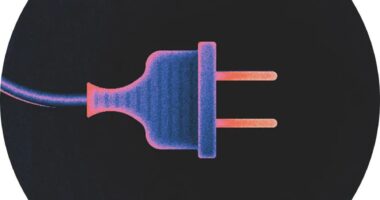AMAZON Fire TV Stick users can change settings to make sure their moving watching is never interrupted.
If buffering is an issue for you, try turning off a monitoring setting that could be slowing your streaming down.
The setting also stops data monitoring activities on your device.
According to tech site Lifewire, a setting called Data Monitoring can affect the quality of what you’re watching.
To turn the setting off, head to the Settings menu on your Fire TV.
It should be represented by gear icons in the top right of the screen.
READ MORE ON AMAZON
Next, click on Preference and then select Data Monitoring.
You’ll be able to turn the setting off with a toggle.
Turning this feature off stops your Fire Stick device from collecting data regarding your app usage.
You should then see a Set Video Quality menu.
Most read in Phones & Gadgets
Here you can select Best as your video quality option, which should help stop buffering.
Leaving the Data Monitoring feature on isn’t necessarily a bad thing as it is designed to help users.
Amazon explains why its devices collect data on its website.
It says: “We use this data to provide you with the features of your device, for example, to fulfill the actions you take on the device (such as opening an app), to allow you to restore the settings on your device, and to help you troubleshoot when you experience technical issues.
“We also use it to develop and improve products and features for all our customers and to gain insights into how our products are being used, assess customer engagement, identify potential quality issues, analyze our business, and customize marketing offers.”
With regards to Data Monitoring, the setting can inform users when they’ve used too much data.
Some users have Data Monitoring turned on because they’re using a limited internet data package.
This can stop them from wasting internet data and stay in control of their viewing.
Settings like turning on the Best option for video quality can drain your data so be wary of this unless you’re on an unlimited plan.