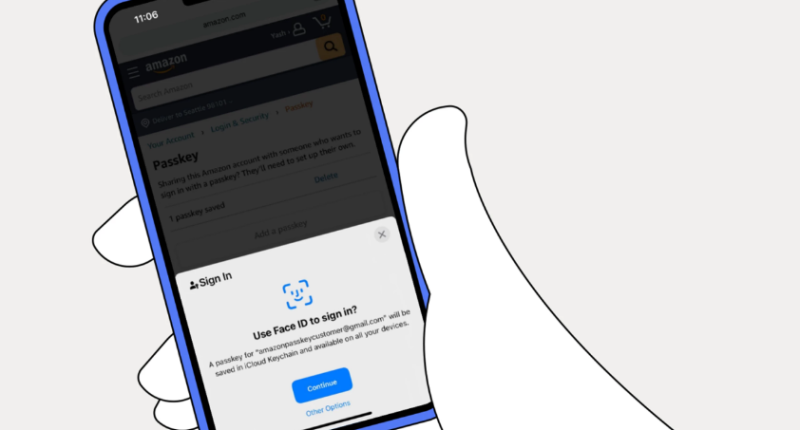AMAZON has announced that customers will be able to sign into accounts using Face or Touch ID passkeys – instead of their usual password.
It’s a sign the company is following where fellow tech giants lead, after Apple introduced Touch ID to phones in 2013 and Google revealed its plans to make passwords ‘obsolete’ earlier this year.
Biometric passkeys are more secure than traditional passwords because they cannot be shared with another person through a phishing scam.
Equally, they can’t be used if they are exposed in a database hack.
Passkeys also do not require customers to remember a password or add a two-factor authentication code.
All they need is a verified device.
READ MORE ON AMAZON
It’s a perfect back-up for Amazon customers who are particularly forgetful, or have easy-to-guess passwords.
“This is great and I am definitely having my mom switch,” one onlooker wrote on X (formerly Twitter).
“Her passwords are always so weak they scare me.”
Another tweeted: “It could be the beginning of the end for passwords.
Most read in Tech
“Apple, Google, and Meta all have started the transition to move away from passwords.
“Now, Amazon has joined the password-less world.”
How do I set it up?
Passkeys can be set up in the Amazon settings.
Simply log into your account using your usual password, and on an iPhone, iPad, or Mac.
Then go to Your Account > Login and Security > select the Set up option next to Passkeys.
After you have set it up, you will be able to log into your Amazon account with a Face ID or Touch ID on all compatible devices.
So, if your smartphone has Touch ID, you’ll be able to log in with your fingerprint via that device.
The same goes if your handset has Face ID capabilities.
If neither are possible, or your using a PC, laptop or tablet, without these options, then you will need to use your usual password.
Best Phone and Gadget tips and hacks

Looking for tips and hacks for your phone? Want to find those secret features within social media apps? We have you covered…