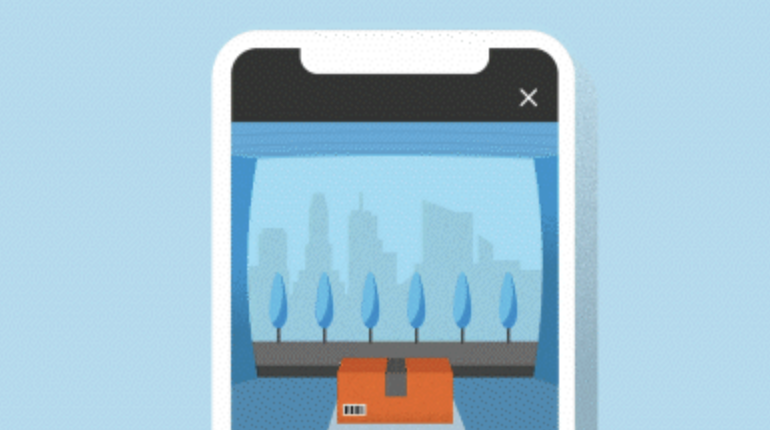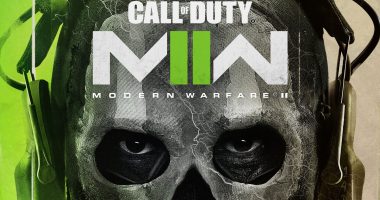WITH days to go until Christmas the last thing you need is a lost parcel.
Fortunately for Ring doorbell owners, there’s a little-known feature to keep an eye on any deliveries you have.
And it’s obviously useful all year round, not just at Christmas time.
It’s known as Package Alerts and it lets you know when a package has been left near your device.
All you need to do is create a special zone – and should anything be left within it you’ll get a notification.
It’s a good way to make sure that you can get to a package as soon as possible – reducing the risk of a Christmas-ruining gift theft.
The feature is available on the following Amazon Ring doorbells:
- Video Doorbell (2nd Generation)
- Video Doorbell 2
- Video Doorbell 3
- Video Doorbell 3 Plus
- Video Doorbell 4
- Video Doorbell Wired
- Video Doorbell Pro
- Video Doorbell Pro 2
- Video Doorbell Elite
- Battery Doorbell Plus
You’ll need a Ring doorbell subscription to take advantage of the feature.
How to turn on Package Alerts
First, make sure that you’ve updated your Ring app to the latest version.
If you follow our guide and you still can’t see Package Alerts, it may not have rolled out to your account yet.
So check back later to see if you can use it.
You’ll also need to make sure that you have Motion Detection turned on.
Now open your Ring app and tap the menu icon (three horizontal lines).
Next go to Devices and choose the compatible Ring doorbell.
Tap Motion Settings > Smart Alerts and look for the Package section.
Choose the video icon if you want to turn on and record your package deliveries.
For alerts, choose the alert icon and then customise your Package Zone by following the prompts.
You can also customise your Package Sensitivity for Package Alerts here too.
This will only affect the device you’ve chosen. If you want Package Alerts on other devices, you’ll need to set those up too.
You can customise your Package Zone at any time.
Bear in mind that Package Alerts won’t always get it right.
“Package Alerts work best with medium-to-large shipping boxes,” Amazon explains.
“Envelopes, tubes, small boxes and food deliveries may not be detected.”
Amazon added: “Deliveries must be left and set down within your Package Zone to be detected.
“Packages are detected most reliably when left within 2 metres of your Ring device.”
You can review any Package Events on your Ring Timeline – which is great if you’ve missed an alert.