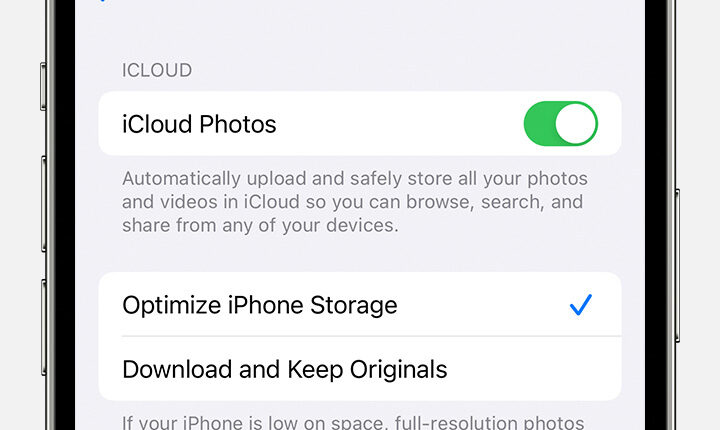YOUR iPhone can quickly fill up with photos and videos – and before you know it, you’re out of storage space.
Usually this means a long, painful clear out of your device.
But there are some easier ways which mean you don’t have to delete anything at all on your iPhone.
Here’s how.
Optimise photos and videos
There’s a special optimise option on the iPhone – but it only works if you have iCloud.
This replaces your photos and videos with smaller “device sized” versions, rather than the very big original ones.


But don’t worry – the full versions can be downloaded from iCloud at anytime if you are a subscriber.
To turn optimise on, start by going to the Settings.
Tap your name, then iCloud and Photos.
Ensure iCloud Photos is active and switch on Optimise iPhone Storage.
Most read in Tech
The process may take a little while, but you should gain a load of space this way.
Offload apps
Another quick and easy way to gain some storage back is by offloading apps.
This trick allows you to essentially delete the app but keep the data within it.
It’s an ideal solution for those apps you want to keep or have bought but don’t use that often.
You can download them again at anytime and they’ll be restored.
To offload some apps, start by going to the Settings.
Head to General, then iPhone Storage.
You should be able to see apps listed – and crucially, how much space they’re taking up.


Obviously, you only want to get rid of ones you use rarely, so there’s no point offloading Spotify if you use it daily – even if it’s taking up a fair chunk of space.
The apps you decide you want to offload, just tap them and hit the Offload App button.
Best Phone and Gadget tips and hacks

Looking for tips and hacks for your phone? Want to find those secret features within social media apps? We have you covered…
We pay for your stories! Do you have a story for The Sun Online Tech & Science team? Email us at [email protected]
This post first appeared on Thesun.co.uk