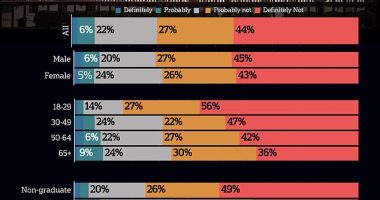CHECK your Facebook settings today – you might be giving your activity away.
Plenty of users may find that they’ve been accidentally broadcasting their Facebook habits.
Your Facebook app has a special alert called the Active Status.
This lets you see when your friends and connections are online, or were recently using the app.
But it also means they can see when you’re logged on and trawling Facebook.
It’s possible to switch this off, which may be a good idea.


After all, you don’t necessarily want nosy pals monitoring your Facebook habits.
But remember: switching it off means that you’ll also lose the ability to see when other people are online.
This is true across both Facebook and Facebook Messenger.
“You won’t see when your friends and connections are active or recently active on this app,” Facebook explained.
Most read in Tech
“To make sure that they can’t see this info about you, turn this setting off wherever you’re using Messenger or Facebook.
“And your Active Status will no longer be shown.”
Facebook added: “You can still use our services if Active Status is off.”
How to turn off Active Status on Facebook
Thankfully it’s extremely easy to turn your Active Status off.
First, launch the Facebook app on your iPhone or Android.
Now tap on More – the hamburger icon, or three stacked lines.
Scroll down and tap on Settings & Privacy, then choose Settings.
Now scroll down again and look for the section called Audience And Visibility.
At the bottom of this, you’ll see Active Status.
Tap into that and then turn Active Status off to stop pals from seeing your Facebook activity.


The good news is that you can change this setting at any time.
So if you decide you want to be able to see the status of pals, you can turn it back on.
Best Phone and Gadget tips and hacks

Looking for tips and hacks for your phone? Want to find those secret features within social media apps? We have you covered…
Featured Image Credit: Facebook / Unsplash / The Sun
We pay for your stories! Do you have a story for The Sun Online Tech & Science team? Email us at [email protected]
This post first appeared on Thesun.co.uk