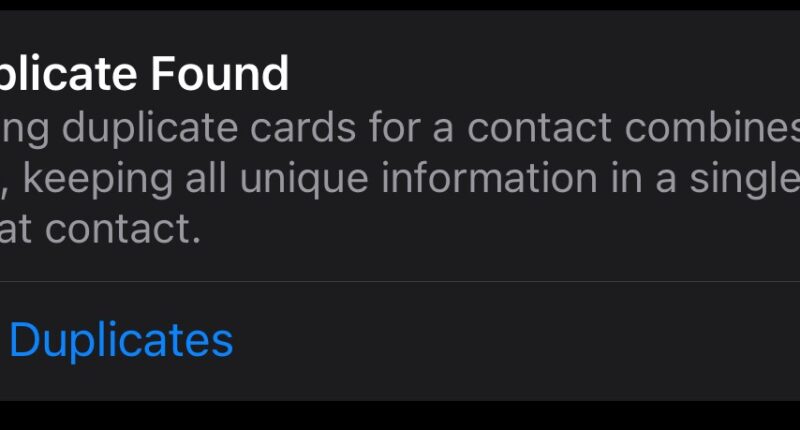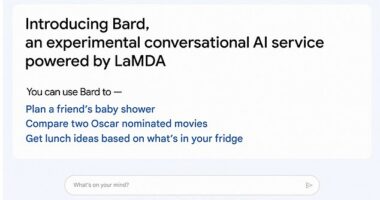WE accumulate a load of phone numbers over the years and they can quickly build up into a bit of a mess.
This is especially the case when people change phone numbers – most people don’t bother to delete the old ones.
So you find yourself stuck with loads of duplicates.
Fortunately Apple has a clever trick which allows you to clean them up in an instant.
Your iPhone will magically detect all duplicates and can instantly merge them all for you.
You can decide to merge the full list or you can review each one on a case-by-case basis.


How to merge contacts on iPhone
Start by opening the Contacts app.
If you have duplicate contacts, a popup will appear beneath your name card.
It’ll state the number of duplicates found along with a message.
“Merging duplicate cards for a contact combines the cards, keeping all unique information in a single card for that contact,” it reads.
Most read in Phones & Gadgets
Of course, it’ll only work if some similarities are found – such as names, email address or numbers themselves.
If you’ve used several different nicknames it may not work so well.
Tap the View Duplicates.
You can either Merge All or you can tap each duplicate to review it individually.
If you’ve changed your mind or the suspected copies are wrong, hit Ignore All.
Best Phone and Gadget tips and hacks

Looking for tips and hacks for your phone? Want to find those secret features within social media apps? We have you covered…
We pay for your stories! Do you have a story for The Sun Online Tech & Science team? Email us at [email protected]
This post first appeared on Thesun.co.uk