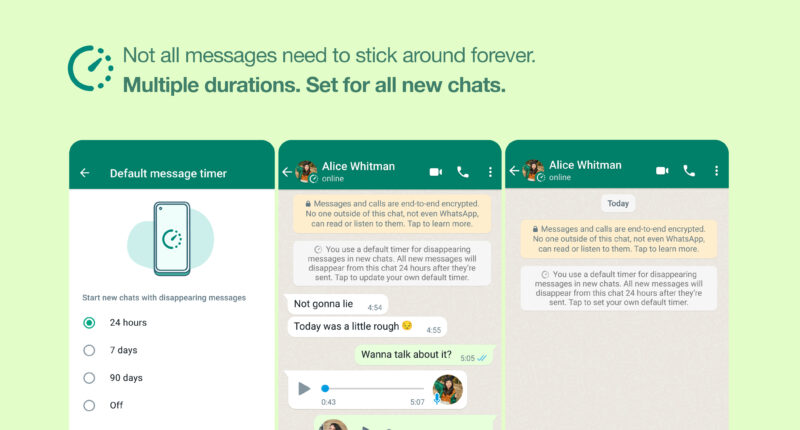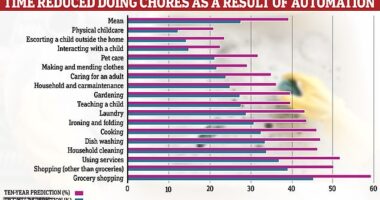WHATSAPP can be great if you know all the ins and outs – but mistakes are easy to make.
We’ve picked three common WhatsApp woes and reveal how to fix them quickly.
Not using self-deleting texts
WhatsApp recently added a feature that will automatically self-destruct new texts after a day.
The new update is aimed at boosting your privacy – by destroying old WhatsApp messages.
You can set Disappearing Messages to automatically turn on for all new chats – without affecting existing conversations.
And two new durations have been added for Disappearing Messages, 24 hours and 90 days.


So now you can choose from four options in total: 24 hours, 7 days, 90 days or Off.
Go to Settings > Account > Privacy and then turn on Default Message Timer.
This feature only rolled out a few weeks ago, so make sure you’ve updated WhatsApp to its latest version.
Bear in mind that this system isn’t perfect.
Most read in Tech
Someone could still screenshot or copy your texts to keep a record of them.
So if you really want to keep something off the internet, consider not posting it – unless you’re messaging someone you absolutely trust.
Not using two-factor authentication
Two-step verification protects your WhatsApp account if someone tries to add it to a new device.
It means you’ll have to enter a PIN as you try to set it up.
The feature has been around for years but is still very useful for bulking up your security.
Open WhatsApp and go to the Settings.
Select Account, then Two-Step Verification.
Tap Turn On then enter your desired PIN.
You’ll have to enter it a second time to verify that you’ve typed the same PIN.
Finally, you need to enter your email address so you can reset the PIN if you forget it.
You can skip this step but we strongly advise you to go ahead and enter your email address.
Otherwise you could find yourself locked out of your WhatsApp account forever.
When that’s done, tap Next.
And you’re done.
Next time you or anyone else attempts to set up WhatsApp on a new phone, the PIN will be required.
Make sure your WhatsApp isn’t saving all media files to your phone storage.
Open WhatsApp, click “Settings” and then “Storage and Data”.
Then click “Chats” and turn off a toggle called “Save to Camera Roll”.
You can also stop the app downloading media from individual chats.


Simply go on the desired chat, click on its title at the top and change the settings via the “Save to Camera Roll” option.
Best Phone and Gadget tips and hacks

Looking for tips and hacks for your phone? Want to find those secret features within social media apps? We have you covered…
We pay for your stories! Do you have a story for The Sun Online Tech & Science team? Email us at [email protected]
This post first appeared on Thesun.co.uk