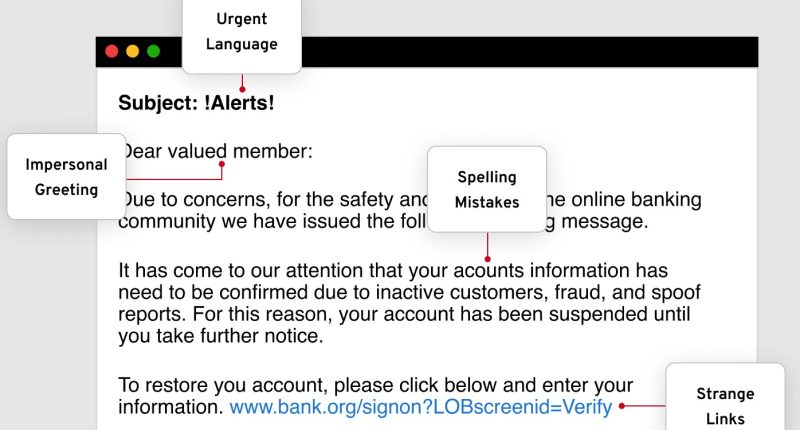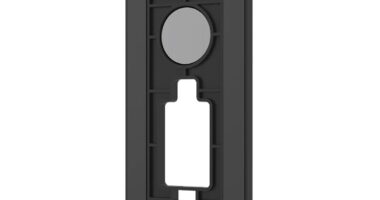DON’T fall for dangerous scam emails that try to steal your info and money.
There are four key warnings signs that can give these attacks away – so make sure to look out for them.
Phishing for victims!
One of the most common ways for cyber-criminals to target victims is through “phishing”.
This is when crooks pretend to be an authority, brand, or even a colleague over text or email.
They’ll typically try to steal your personal info to sell on – or use what you reveal to steal your money.
“Most phishing attacks take the form of emails disguised to look like they come from trusted sources,” explained Keeper Security’s Aranza Trevino.
“The subject line usually carries an urgent message intended to drive immediate action, such as notice that an account has been compromised or that a service is about to be suspended.
“The attacker’s goal is to alarm the recipient and prompt immediate action – usually downloading an attachment or clicking on a link – without thinking about what they’re doing.
“That one click can trigger a malware infection, which can lead to your private information getting stolen.”
Phishing attacks are increasingly convincing.
Most read in News Tech
Sometimes they can appear just like authentic emails or texts.
And some experts have warned that criminals are even using AI to craft very realistic messages that could trick savvy users.
Signs to watch out for
According to the official Keeper Security memo, there are four key signs that can give away a phishing message.
The first is poor spelling or grammar, which is a dead giveaway that something is wrong.
“Many businesses have editors or peers to check for spelling or grammar errors before sending out business-related emails,” Aranza explained.
“If the email you’ve received has multiple misspelled words and poor grammar, then the email is most likely a scam and you should not respond or click on any links or attachments.”
Second is when an email is asking you to reveal information that is private or sensitive.
For instance, it’s extremely unlikely a reputable brand would demand your password or credit card number over an email or text.
“Make sure to never send sensitive information through email or text, especially if you’re not sure to who you’re sending it,” Aranza warned.
Thirdly, check the email address – does it match the name of the sender?
The “name” of the sender might be a brand you recognize, but the email address could give away the attacker.
If it’s coming from an email address with strange characters, it’s likely an attempt to phish you.
Fourthly, be extremely wary if you receive an email with an unsolicited attachment.
Downloading an attachment is an easy way to end up with an infected machine.
Aranza added: “A legitimate email from a business will never send you an email containing an attachment or demand that you download files.
“Instead, they will direct you to their website, where you can download files such as reports safely.
“Even if the email is from a supposedly legitimate organization, always avoid opening unsolicited attachments.”
Read more on The Sun
To stay safe, avoid clicking any suspicious attachments or links in emails.
And don’t hand over sensitive info on emails if you can avoid it.