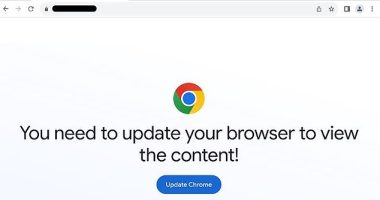YOUR WiFi and other gadgets might play up because of the scorching heat on Friday.
Britain is set to bake in temperatures higher than the Sahara tomorrow, with forecasts of up to 34C in some parts.
Not only will you need to protect yourself, you’ll also need to be careful with your devices.
Your WiFi router is particularly sensitive to the heat.
And you may have it in the wrong place entirely.
Here are some expert tips from USwitch.com to help you avoid internet troubles from the high temperatures.


Keep your router away from sunlight
It goes without saying that your router shouldn’t be exposed to the sunlight on an average day, let alone during a heatwave.
That means avoiding window sills during the warmer months.
The best place would be a central spot within the home where it’s probably much cooler.
Most read in Tech
Generally it’s a good idea anyway, because it means WiFi signal can be spread out in all directions evenly.
Choose a ventilated area
WiFi routers may not be the prettiest things but tucking them behind furniture or large items is not a good idea.
This can impact the air circulation and therefore hit broadband strength.
Even on a normal day, it’s best not to obstruct your router too much.
“Laptops, computers, mobiles, tablets, games consoles and Wi-Fi routers all require ventilation to get rid of excess heat, so make sure they have enough room to breathe and avoid using them excessively in direct sunlight,” said Catherine Hiley, telecoms expert at Uswitch.com.
“Many of us often place broadband routers close to windows or tucked into corners.
“But if your device is warm to the touch, try relocating the hub to somewhere cooler with less sunlight and more ventilation.”
Disconnect unused devices
Turn off the WiFi on gadgets you’re not using – even if they’re in a drawer.
They may be adding unnecessary strain to your bandwidth.
Don’t forget about other gadgets
Everything from your mobile to your laptop will also feel the heat.
Your iPhone may even show a warning message that temporarily stops it from working when exposed to the Sun.
To prevent this, try to keep usage to a minimum.
Switch background app refreshing off to reduce the strain.
And also remove any extra layers, like leather cases, silicone skins or other sleeves which can cause extra heat.


“If your device is regularly overheating and not due to hot weather, it could indicate signs of an underlying problem, especially if the device is older,” Hiley warned.
“If this is the case with your router, it may be worth chatting with your provider regarding a fix or replacement.”
Best Phone and Gadget tips and hacks

Looking for tips and hacks for your phone? Want to find those secret features within social media apps? We have you covered…
We pay for your stories! Do you have a story for The Sun Online Tech & Science team? Email us at [email protected]
This post first appeared on Thesun.co.uk