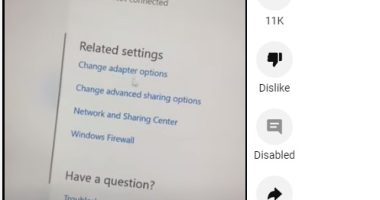WATCH out, iPhone fans: using your smartphone in today’s UK heatwave could ruin it forever.
Make sure to keep your iPhone cool and out of direct sunlight – and look out for a dangerous alert.
The UK is set to be hotter than Malibu today in a 29C scorcher – before a roasting 34C high on Friday.
But letting your iPhone get too toasty could trigger a worrying pop-up that shuts your phone down.
Even Apple has warned that letting your iPhone temperature rise too high could “permanently shorten battery life”.
Extreme temperatures can cause major issues with your smartphones – and Apple’s pricey iPhones are no exception.


“Low – or high-temperature conditions might cause the device to change its behaviour,” Apple explains.
Cold temperatures can lead to temporary battery life shortening.
But high temperatures can mess up your battery life for good.
“Using an iOS device in very hot conditions can permanently shorten battery life,” an Apple support post reads.
Most read in Tech
On hot days, it’s very easy for an iPhone to exceed its normal operating temperature.
Apple has some specific warnings of things you definitely shouldn’t do with your iPhone today:
- Leaving the device in a car on a hot day
- Leaving the device in direct sunlight for an extended period of time
- Using certain features in hot conditions or direct sunlight for an extended period of time, such as GPS tracking or navigation in a car, playing a graphics-intensive game, or using augmented-reality apps
There are ways to reduce your risk, even on very warm days.
For instance, don’t put your iPhone in confined places, like under bed covers or in your pocket.
Also, if you feel your phone getting warm, stop using it – or even turn it off.
Avoid using powerful apps for long periods of time. This is particularly important for gamers, because game apps can cause a phone’s processor to heat up very quickly.
If your phone gets too hot, it may even turn off automatically, leaving you without a handset.
Before automatic switch-off, you will see a temperature warning.
It will read: “Temperature. iPhone needs to cool down before you can use it.”
Phones also heat up quicker if they’re using mobile data, rather than on a Wi-Fi connection.


And if you’re making a call, that’ll boost phone temperature too – especially because your blower will be in your warm hands.
We’ve all experienced battery life woes, so it’s worth doing your best to avoid high phone temperatures, or you risk shortening your iPhone charge forever.
Best Phone and Gadget tips and hacks

Looking for tips and hacks for your phone? Want to find those secret features within social media apps? We have you covered…
We pay for your stories! Do you have a story for The Sun Online Tech & Science team? Email us at [email protected]
This post first appeared on Thesun.co.uk