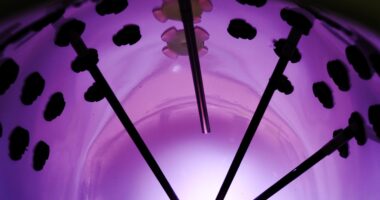SKY TV experts have warned customers over an alert which makes viewers think their phone is being hacked – but there’s a simple, and amusing, explanation.
In the help forum on Sky’s website, an increasing number of Sky Q customers are panicking over a ‘Falcon’ iPhone and Android alert.
One Sky customer wrote: “On my iPhone I have a device ‘Sky Falcon (ES240)’, although I have the Sky Q box I am concerned about the ‘Falcon’ wording can you advise what this is?”
Another added: “I just got a notification that a new device had been added to my account.
“When I checked in settings there was a Sky Falcon ES 240 device there.
“Does anyone know what that is, please? I’ve deleted it.”


What these hawkish viewers didn’t realise is that the Sky Falcon is no ominous device invading your home Wi-Fi network, or trying to disguise itself as your Sky box.
The mystery device is much more innocent than it appears.
It actually is your Sky box.
Sky Falcon is an internal code name for a particular model of Q box.
Most read in Tech
There’s also an ‘X-Wing’ and a ‘Titan’, which one Sky expert assumes is because someone senior at Sky is a Star Wars fan.
It can throw you off when you see a device you don’t recognise on your account – particularly as cyber criminals grow more savvy with their freeloading techniques.
However, it’s best not to panic and do a little investigating first.
Your devices often have a hidden name that you might not recognise, which only appears when they are connected to an account, broadband and Bluetooth.
The device ID is unique to the item model, be it a Sky box or your Bluetooth headphones.
This is used to identify the device during pairing and communication.
Typically, there is an option to change the name to something you’ll recognise, but sometimes there isn’t.
Therefore you’ll just need to familiarise yourself with the code name of your device.
Although this can be difficult sometimes, as the names can often be a seemingly random combination of letters and numbers.
To check a your Sky device IDs, simply open the Sky Go app or follow the steps under Online on Sky.com.
Go to Settings > Manage your devices and you’ll see all your connected devices and their codenames.


If you have made a similar mistake and panic deleted your Sky Q box from your network, simply follow these steps to get it connected again:
- Press Home on your Sky Q remote, then go to Settings followed by Setup.
- Select Network and then select Reset (if Reset is not visible, move to Step 4 below).
- Wait for the Sky Q box to check your network, then select Confirm.
- Once the reset is complete, choose Connect to Sky Broadband Wi-Fi and follow the on-screen instructions to connect your Sky Q box to your Sky hub.
Best Phone and Gadget tips and hacks

Looking for tips and hacks for your phone? Want to find those secret features within social media apps? We have you covered…
We pay for your stories! Do you have a story for The Sun Online Tech & Science team? Email us at [email protected]