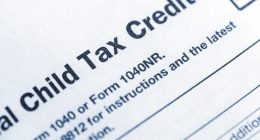IF you’ve got an Android phone then there’s an important security check you need to do.
Your pile of apps grows over the years – and it’s easy to lose a grip on your privacy.
An easy way to boost your virtual safety is to check the permissions that you’ve granted these apps.
Permissions let apps access different parts of your Android phone.
Maybe it’s the camera, microphone, your location or personal photos.
Of course, lots of apps do need certain permissions for function.


WhatsApp will need microphone access to allow voice notes.
And Instagram will need access to your camera or you won’t be able to snap Stories in the app.
Similarly, Uber needs to know your location for taxi journeys, and a photo-editing app must be able to see the images you’ve got on your phone.
But you should be very wary if an app has a strange permission that doesn’t make sense.
Most read in Tech
And consider denying some permissions on apps that you’ve had for a while but rarely use.
Some apps may use your data for nefarious purposes.
Thankfully you can deny these permissions very easy, locking your private info and media away from rogue apps.
How to check Android app permissions
You can check your Android app permissions at any time – and you should make a habit of doing so.
Here’s what you need to do…
- 1. Go to Settings
- 2. Tap Apps
- 3. Choose the app that you want to change (you may need to press See All Apps)
- 4. Tap Permissions
- 5. Change permissions using Allow or Don’t Allow
You may be able to choose extra levels of detail for certain permissions like location, camera and microphone.
This could include access only while using the app, “ask every time”, and don’t allow.


You can also change permissions based on their type – like photo access.
Just go to Settings > Privacy > Permission Manager, choose a type and then change any of the permissions from there.
Best Phone and Gadget tips and hacks

Looking for tips and hacks for your phone? Want to find those secret features within social media apps? We have you covered…
We pay for your stories! Do you have a story for The Sun Online Tech & Science team? Email us at [email protected]
This post first appeared on Thesun.co.uk