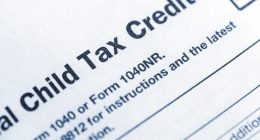NETFLIX is packed with hidden features – and we’ve plucked out three of the best.
Here are a few tips and tricks to instantly upgrade your Netflix game, and even save you a bit of cash.
Request TV shows and movies
If you’re a big fan of a certain TV series or a film but Netflix doesn’t have it then you don’t have to suffer in silence.
You can send a request directly to Netflix asking them to consider getting your favourite content.
Simply go to the “Request TV shows or movies” of the Netflix help website, where you can make up to three content suggestions at a time.


If you’re really desperate to see your favourite film on the TV platform then you can even start a live chat with Netflix or call them directly.
Check if you’re overpaying
There are three different Netflix plans to choose from: Basic, Standard and Premium.
Each comes with its own pricing and perks, and fully understanding those is key to saving a big of cash.
Most read in Tech
For the Basic plan, you’ll pay £6.99/$9.99 a month.
That gets you fairly low-res 480p video quality, plus viewing on a single device at any one time.
The Standard plan is pricier at £10.99/$15.49 per month.
You’ll now get Full HD 1080p viewing and the option to watch Netflix on two devices at the same time.
Then there’s the Premium plan, which costs a lofty £15.99/$19.99 each month.
This gets you 4K Ultra HD resolution, the best available quality on Netflix right now.
You also get HDR (or High Dynamic Range), which better contrast and a wider range of colours.
And you’ll also be able to watch on four different devices at once.
To save money, you need to find out if you’re on the right plan.
For instance, if you only ever watch TV via the app on a small iPhonescreen, you might be perfectly happy with the 480p resolution.
Similarly, if you don’t have a 4K TV and you never use more than two devices at once, you shouldn’t be paying for Premium when Standard will do.
And your internet might not be fast enough to stream 4K anyway. Netflix recommends a minimum download speed of 25Mbps.
To check, go onto Netflix and search ‘test patterns”.
Play one and look for “3840 x 2160” in the top-right corner: that means you’re getting full 4K.
It’s also possible that even if you have a hi-res laptop screen, you might not be getting the best quality.
Some browsers don’t support anything higher than 720p streaming for Netflix.
For instance, you can’t stream 4K Netflix in Google Chrome even if you’ve got a 4K laptop.
So you might be better off on a Standard or even Basic plan.
Hide what I’ve watched on Netflix
If you’ve watched something you’re embarrassed about or just don’t want others to know, you can hide it.


All you need to do is go to Account, select the account in question and click View under Viewing activity.
You can then hide whatever you like from the list.
Best Phone and Gadget tips and hacks

Looking for tips and hacks for your phone? Want to find those secret features within social media apps? We have you covered…
We pay for your stories! Do you have a story for The Sun Online Tech & Science team? Email us at [email protected]
This post first appeared on Thesun.co.uk