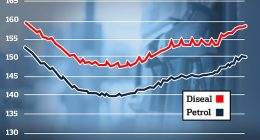AN AIRPODS owner claims to have found a trick that doubles the battery of their earbuds.
Like any electronic device, the batteries in Apple AirPods will fade with time.
There are a number of ways you can help them last longer, such as using Apple’s Optimised Battery Charging option – though this only works on the AirPods Pro and the 3rd generation AirPods.
When switched on, the earphones learn from your daily charging routine and will wait to charge past 80 per cent until just before you need to use them.
But one AirPods owner has revealed another trick you might want to try, especially if you own an older pair.
Others have tried it – some claim it works while others say it did not.
Read more about Apple
Writing on Reddit, user smakusdod shared a “tip for those experiencing diminished AirPods battery life”.
Speaking of their pair, they wrote: “The battery life for each AirPod has been steadily decreasing over time, down to about 1.5 hours of audio-only usage before needing a recharge in their case, which is frustratingly short.
“Before throwing them away, I decided to try one last trick.”
They recommend trying to completely reset the AirPods case first by pressing and holding the button on the back.
Most read in Tech
You’ll then need to re-pair them to your iPhone.
After that, the user said they completely drained the battery of both AirPods down to zero, as well as the case.
Finally, they put the dead AirPods into the dead case and charged them up to 100 per cent.
“This combination of reset/drain/recharge seems to have re-calibrated the battery life measurement system, and they no longer die at 1.5 hours,” the user wrote.
“I’m now getting double that at around 3 – 3.5 hours, which is great for such an old pair.
“The AirPods are also draining “evenly” now! Before, one AirPod would drain faster than the other.”
The tip doesn’t necessarily increase the battery life but more how the AirPods manage power.
As one Reddit user described, “it’s like how we used to defrag windows machines to get them ‘good’ again”.
Feel the heat – temperature can affect your AirPods too

The external temperature can affect your AirPods’ battery life too.
Apple says the AirPods should be used where the ambient temperature is between 0ºC and 35ºC.
Extreme cold can temporarily shorten battery life and could cause the device to turn off.
And using AirPods in very hot conditions can permanently shorten battery life.
It’s important to store your AirPods where the temperature is between -10ºC and 45ºC.
People who tried the trick and reported success were surprised it “actually worked”.
“My 1st gens were getting under an hour before,” one wrote.
“Now they’re fully charging to 100% and lasting a long time too :D.
“Bonus – gave me an opportunity to thoroughly clean them.”
READ MORE SUN STORIES
Others reported no such luck, saying: “I’ve done this, but it didn’t work.”
Don’t forget there are easy ways to boost your iPhone’s battery life too.
iPhone tricks to try today
Here are some of the best…
- Typing cursor – When typing, hold down the space bar to turn your keyboard into a trackpad, letting you move around words and sentences more easily
- Close all Safari tabs – To do this in one go, simply hold the overlapped squares in the bottom right-hand corner, and press close all tabs
- Delete lots of photos quickly – Hold down on a photo and then drag your finger diagonally in Photos to select lots of images at once, then hit delete
- Convert currency quickly – Swipe down from the top of your Home screen (or swipe left to right on an iPhone X or later model), then tap in the bar and type a currency (like $200) and it will automatically covert to your local currency
- Check if you’re due a battery upgrade – Batteries inside smartphones degrade over time. Just go to Settings > Battery > Battery Health, and check out the Maximum Capacity reading. Generally a battery is considered worn when you’re down to 80% capacity. If you’re below, you can buy a battery swap from Apple
- Move apps around faster – Hold an app until it starts wiggling, then (while still holding) tap other apps, causing them to stack so you can move them around easier