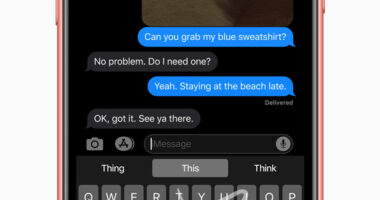ONE iPhone expert has revealed crucial tips on how to make your battery last longer.
The tips will stop you from having to constantly charge your Apple phone and running out of battery at the most awkward time.
Tyler Morgan, who goes by ‘hitomidocameraroll’ on TikTok, is an iPhone expert and has revealed the tips.
His first tip for viewers is for them to not charge their phone overnight.
That’s because, he says, when you charge your phone, you don’t want to charge it to 100 per cent.
Charging it to 100 per cent constantly will cause the battery life to burn out faster.
Read more on tech
He advises going into the battery setting and selecting an option that prevents charging going past 80 per cent.
He says: “If you don’t have that [option] just watch it and make sure it doesn’t go past 80 per cent.”
He says on rare occasions it is okay to charge to the maximum amount.
“If you’re going to be out for more thn a day, maybe you’re going to hike Mount Fuji, then you can charge it to 100 per cent, that’s fine.”
Most read in Tech
Tyler gave other tips about turning WiFi, Bluetooth and data off.
The iPhone expert says it’s better to follow these tips than simply turning your phone off because the iPhone is made to stay on all day.
Finally, Tyler dispels the myth about turning off all the running apps as a good way to save battery, describing them instead as “recent history”.
iPhone users questioned Tyler about why they couldn’t charge above 80 per cent.
One said: “I still don’t understand why are we supposed to charge it to 80% if it comes with 100%”
Another said: “why not charge to 100 I paid for 100% of the battery I will use 100%”
But other fans loved the recommendations and said they would follow them.
One poster said: “The iPhone 15 battery is horrible so I’m gonna try these.”
Another said: “I CHARGE MY IPHONE 4 TIMES A DAY!!!”
Three other iPhone tricks to boost your battery
- Reduce Motion
To help lengthen the battery life and sharpen the iPhone’s speed, you can ‘reduce motion’ of certain effects.
To do this, find Accessibility in Settings > Motion > Turn on Reduce Motion.
Then turn off Auto play for messages effects and videos.
- 2. Background App Refresh
To help extend your battery life, you’ll want to navigate to Background App Refresh in Settings and turn it off.
According to Apple, “when Background App Refresh is enabled, apps can check for new data and updates even when you’re not using them, which can drain your battery and use up your data.
“Disabling Background App Refresh can help to improve your iPhone’s battery life and performance.
“It can also save you data if you’re on a limited data plan.”
- 3. Brightness
Above all else, iPhone brightness was the first setting to play with.
On the company’s website for “maximising performance” from the iPhone battery, it has three tips for boosting your battery life.
The first is updating to the latest software, which can squash any battery-draining bugs.
But the second is dimming your brightness, or turning on Auto-Brightness, “to extend battery life”.
This post first appeared on Thesun.co.uk