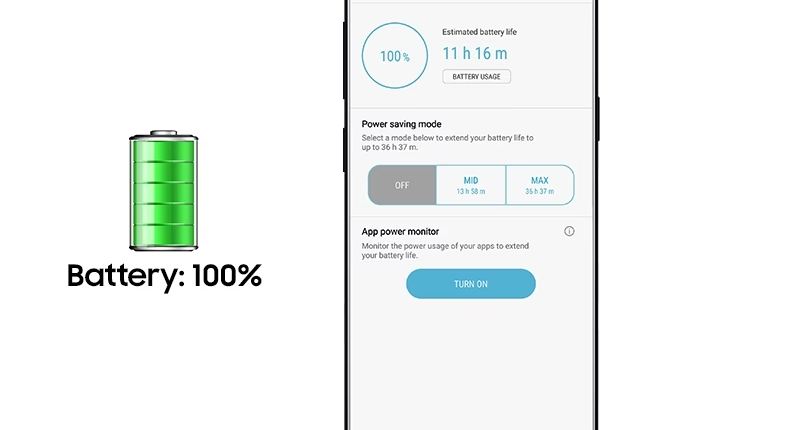SAMSUNG has revealed tricks that Galaxy phone owners can use to boost their battery life.
If your phone is constantly running out of charge, try make some changes to see if you can squeeze more life out of it.
There are endless factors that can affect your battery life.
That might sound bad, but really it’s a good thing – it means there are lots of options available if you want to improve things.
“Battery life depends very much on how the battery is used and different devices differ in battery life,” Samsung explained.
But it said there some clever tricks to “get the best out of your battery in every day usage”.
Read more on Samsung
How to boost Samsung Galaxy battery Life
Tip #1
The first tip is to reduce your brightness level.
It can make a huge different to your battery life: just swipe from from the top of the screen then drag the slider left.
You should also make sure your screen is set to time-out in settings.
Most read in Tech
Tip #2
Make sure to disable or even uninstall apps that you don’t use.
Many apps use up battery in the background, but they can be deleted if you never use them.
This instantly stops their background battery drain.
Tip #3
If you’ve got a Samsung Galaxy phone with an Always On Display, turn it off.
Just go into Settings > Lock Screen and Security > Lock Screen and Always On Display, then tap the toggle to the off position.
Tip #4
Switch off connectivity if you don’t need it.
Use the notification panel to turn off settings like Wi-Fi, Bluetooth, and GPS if you don’t need them and you’re very short on battery life.
Tip #5
Don’t forget to make use of Power Saving Mode.
It’s a built-in mode specifically designed to save your battery life by changing a whole host of settings temporarily.
What it does will depend on your specific device model, but it’ll typically reduce things like performance and brightness.
Just go into Settings > Device Maintenance > Battery to activate it.
Tip #6
Make sure to regularly update your phone.
Having the latest phones updates can keep your handset running in the best condition.
For instance, updates often fix bugs that might be causing unnecessary battery drain.
Tip #7
Make sure you’re not somewhere with bad signal.
“Check the number of bars that you normally see on your handset while at home or work,” Samsung said.
“Using the handset in areas with very low signal uses a lot of power and should be avoided where possible.”
Tip #8
Take care of your battery.
It’s generally a bad idea to have your phone constantly discharged or at full charge.
Usually it’s sensible to try to keep your battery between 20% and 80% charge to avoid stressing it.
This will help prolong its lifespan, so if you follow that rule, you’ll hopefully end up with better battery life for longer.
Tip #9
Be very careful where you’re storing your phone.
Specifically, make sure that it’s not regularly exposed to heat sources.
That means not having it right next to radiators or electric heaters, or too close to an oven.
Read more on The Sun
Similarly, never charge your Samsung phone while it’s underneath a pillow or blanket.
Heat can permanently damage your battery and reduce its overall lifespan.