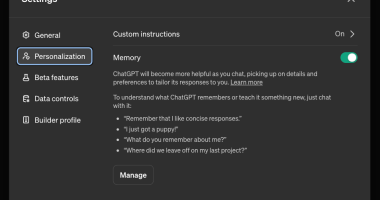SAMSUNG fans have revealed a clever hack to solve one of the phone’s biggest problems.
It’ll instantly improve your Samsung experience – especially if you’ve got a big phone – and it’s completely free.
Anyone with a Samsung will know that it can be difficult to get the notification panel to appear.
You have to swipe down from the very top of the device.
This can be a pain on a normal phone, but is especially difficult on larger models.
But a trick to instantly solved the issue was revealed by tech expert @taylortalkstech, who regularly reveals Samsung tips on his TikTok channel.


It works by letting you swipe down from anywhere on the screen.
So you don’t have to reach for the very top of the device any more.
The video has racked up hundreds of likes from fans.
One Samsung owner wrote: “Oh my gosh thank you!”
Most read in Tech
Another said: “I love all your tips!!! tysm.”
How to change Samsung notification panel gesture
First, unlock your Samsung phone.
Now going into the Settings then tap Home Screen.
Next scroll down until you find a setting called Swipe Down For Notification Panel.
Tap the toggle on the right to the on position.
Now when you’re on the Home Screen, you can swipe down from anywhere on the display.
This will pull down the notification panel.
Note that this will only work when you’re on the Home Screen – and not inside apps.
That means you can still scroll on TikTok with this feature active.


If you decide you don’t like the change, you can toggle the feature off at any point.
Best Phone and Gadget tips and hacks

Looking for tips and hacks for your phone? Want to find those secret features within social media apps? We have you covered…
We pay for your stories! Do you have a story for The Sun Online Tech & Science team? Email us at [email protected]
This post first appeared on Thesun.co.uk