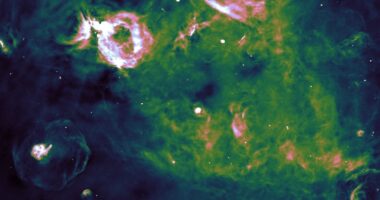PLAYSTATION gamers can unlock three overlooked features by taking advantage of controller shortcuts.
Even if you’ve used a DualSense joypad on your PS5 for years, you might have missed some of these tricks.
Mute everything!
The LED bar below the PS Button on your DualSense controller mutes your microphone – that’s no secret.
In fact you can tell it’s muted because the bar will turn orange.
But this button actually has a second function that fewer gamers know about.
If you hold the button down instead of pressing it, you’ll mute your entire PS5 system.
This system-wide mute is extremely handy as it means you don’t have to reach for your TV remote control.
And you can unmute everything by holding the button down again.
Press triangle
You may never have tried this: go to your Home Screen and press triangle.
It’ll instantly take you to the Search bar, making it very easy to navigate to other parts of your console.
Most read in Gaming
For instance, you can find your profile and trophies faster this way.
And you won’t need to manually navigate to the Search bar.
You can also do this inside the PS Store on your PS5.
Double-tap for hints
PlayStation has built a handy feature into your PS5 called Game Help.
If you double-tap the PS Button in a game, you’ll find a list of cards linked to that game.
You’ll also be able to find hints in this section if your game supports it.
The card will say something like “Hints Inside”.
Then you can get help with the objective you’re stuck on.
It might even include a video showing you how to complete the task.
You can cycle between hints by pressing R1/L1 on your joypad.
Read More on The Sun
Some games won’t have hints but many do – so make sure to check.
And remember: you can even select Multitasking > Pin To Side to keep the game hint locked to the screen while you’re playing.