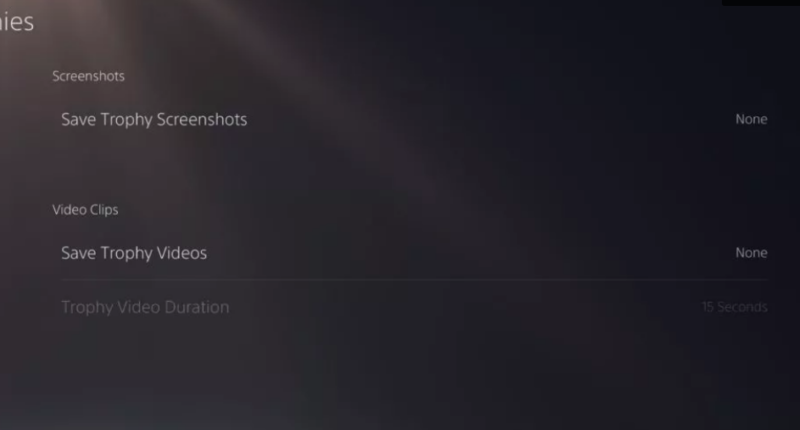PLAYSTATION 5 owners are just realising a way to free up tons of space on their console, without having to delete their games.
It can be a faff to delete titles you haven’t played in a while just to download another.
But there’s one thing your PS5 is secretly doing behind the scenes that is eating away at your storage space.
It’s all to do with PlayStation’s trophy system, which is used to document in-game progress, share your accomplishments and encourage you to complete a game.
Every time you earn a trophy, your PS5 automatically captures and saves a 15-second long video – and a screenshot – every time you earn a trophy.
They’re even captured in 4K video quality, which requires a lot more storage space than a standard 1080p clip.


Even if you only game a few hours a week, those 4K videos can add up quickly.
Luckily, it’s easy to turn trophy videos off.
Simply follow these steps:
- Go to Settings > Captures and Broadcasts > Auto-Captures >Trophies.
- Uncheck Save Trophy Videos.
Most read in Gaming
If that doesn’t free up enough space for you, PlayStation suggests on its website that players should consider using an external storage drive.
The gadget is small enough to fit inside your back pocket, but packs a punch.
With a formatted USB extended storage drive, people can store PS5 and PS4 games on it externally.
You can play PS4 games directly from USB extended storage, which lets you save tons of space on your PS5.
It means your console can be used to store the newest PS5 games instead.
According to PlayStation, “if you want to use a USB extended storage drive that you were previously using with your PlayStation4 console, simply connect it to your PS5 console.
“You’ll be able to access any PS4 games on the drive.”
All the latest Gaming tips and tricks

Looking for tips and tricks across your favourite consoles and games? We have you covered…
We pay for your stories! Do you have a story for The Sun Online Tech & Science team? Email us at [email protected]