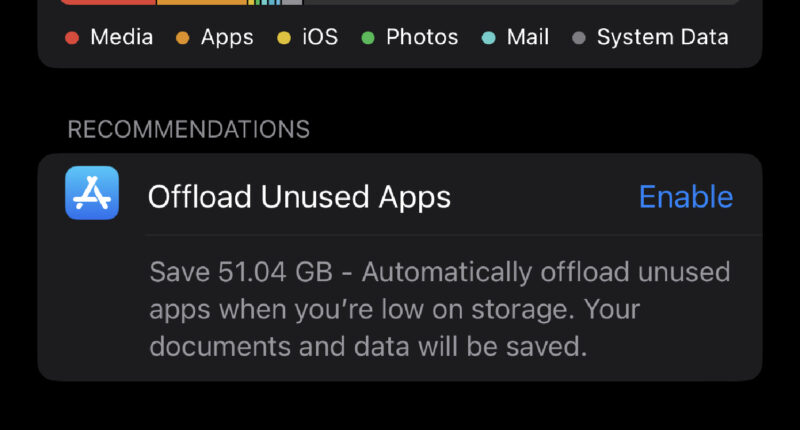ANYONE with an iPhone can instantly free up storage if they’re running low.
That’s because Apple has built in a special set of storage tools that help you clear out some valuable space.
It’s easy to run low on iPhone storage, especially if you’ve had an Apple handset for a long time.
Importantly, running out of storage can be expensive – you might need to fork out for a more spacious iPhone model, or pricey cloud storage.
Before you do that, consider trying some of Apple’s storage recommendations first.
Offload Unused Apps
There’s one button in particular that you should use.
It’s called Offload Unused Apps, and it does what it says on the tin.
The feature removes apps from your iPhone that you don’t use regularly.
But it backs up the personal contents of those apps on the cloud.
That means you won’t lose any of your settings or files in the apps.
Most read in News Tech
But the physical apps will be removed until you want to use them again.
“Automatically offload unused apps when you’re low on storage,” Apple advises.
“Your documents and data will be saved.”
Apple will only offload apps that you don’t often use.
When The U.S. Sun tested the feature, it freed up an incredible 51.04GB of data.
And this iPhone hack could unlock even more on your own device.
Many recent iPhone models have shipped with 64GB of storage as standard.
So freeing up that much storage is a significant amount.
Simply go to Settings > General > iPhone Storage and then tap Enable on Offload Unused apps.
That’s not all
You can also use another feature in this part of your Settings called “Review Downloaded Videos”.
This is an automatic feature that collects videos you’ve downloaded to your iPhone.
Videos take up much more space than photos, and can easily gobble gigabytes of storage.
Go into Settings > General > iPhone Storage and look for the option to Review Downloaded Videos.


It will give you an estimate of how much space you could clear.
You can then go into the setting and see how much space individual videos are using, and then deleting the ones you don’t want to keep.