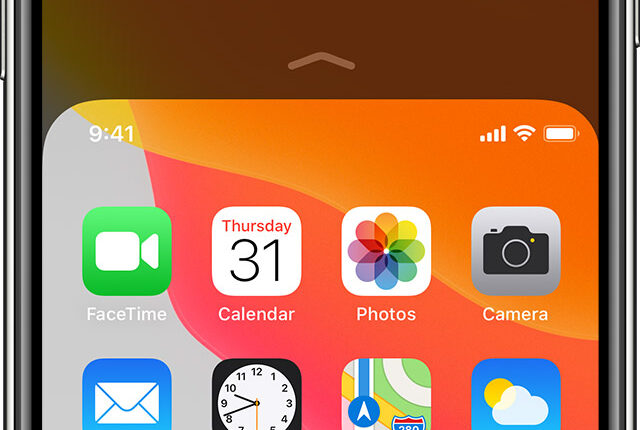THERE’S a life-changing ‘swipe hack’ on iPhone that millions should be using.
It makes it so much easier to use a large iPhone model – or a normal one, if you’ve got very small hands.
After all, it can often be difficult to reach the top of your iPhone screen.
That’s especially true if you’re using a gargantuan model like the new iPhone 14 Pro Max.
But Apple invented a solution for this problem years ago, and it’s called Reachability.
The little-known iPhone features lets you quickly shift the top of the screen down.


This makes it much easier to reach the top part of the display.
Apple says: “When you use iPhone with one hand in Portrait orientation, you can use Reachability to lower the top half of the screen so it’s within easy reach of your thumb.”
The feature has been around for years, so your iPhone certainly supports it.
You’ll need an iPhone 6 or later, so any core model launched in 2014 or later will support it.
Most read in Tech
To turn it on, go into the Settings app and then look for Accessibility.
Now tap Touch and then toggle on the Reachability function.
So how do you use Reachability? It depends on your iPhone model.
If you’re using an iPhone with Face ID, you’ll want to swipe down on the bottom edge of the screen.
And if your iPhone has a Home button, lightly double-tap it.
When you want to return to full-screen mode, simply tap the upper half of the screen.
Handy!
There’s another iPhone hack that can come in handy if you’re struggling to get to grips with your handset.
It’s called the one-handed keyboard, and it’s a game-changer.
Activating it will let you easily type with just one hand.
That’s great if you’re holding on to a strap on the bus or you’re carrying a cup of coffee.
First you need to go on the app you want to type in and make sure the keyboard is open.
Then look in the bottom left hand corner and touch and hold the emoji face or world symbol.
When you hold the emoji or world symbol down, a small “Keyboard Settings” box should appear and on the bottom row you will see three different keyboard symbols.
Tap the symbol on the left to get a keyboard that’s easier to type on with just your left hand.
Tap the symbol on the right to get a keyboard that’s easier to type on with just your right hand.


Once you’re finished using your one handed keyboard, you can return it to normal by holding down the bottom corner emoji or world symbol and selecting the middle keyboard option.
Best Phone and Gadget tips and hacks

Looking for tips and hacks for your phone? Want to find those secret features within social media apps? We have you covered…
We pay for your stories! Do you have a story for The Sun Online Tech & Science team? Email us at [email protected]
This post first appeared on Thesun.co.uk