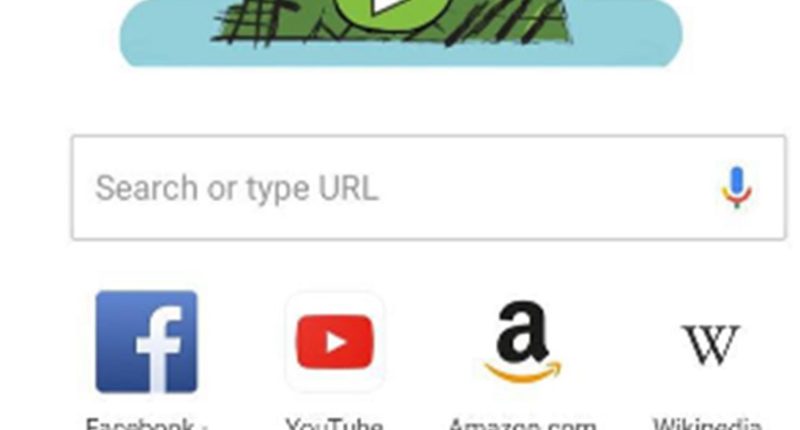THE hoard of browser tabs you have open on your smartphone and PC aren’t just stressing you out – they’re likely clogging up your Wi-Fi connection.
Background programs like open tabs and apps use the internet to check for updates, send and receive data and use up memory.
But this can significantly reduce the bandwidth that’s available to you – particularly if most of the PCs, laptops and smartphones in the house are hiding the same tab ‘hoarding’ issue.
Bandwidth refers to the maximum amount of data that can be transmitted over the Wi-Fi within a given period.
It is shared by all internet users in a particular area.
And all those open tabs will be eating up much of that bandwidth.
READ MORE ON WI-FI
Fortunately, solving this problem is pretty easy.
On a PC browser, simply click the ‘X’ button in the top right to close the browser window and all the tabs.
Or, simply purge all the unimportant tabs.
Then reboot your computer after your purge, as this will erase any reserved memory from the closed tabs and free up space on your RAM.
Most read in Tech
How to delete all tabs on an iPhone
If you use Safari, follow these steps:
- Open the Safari app on your iPhone.
- Tap and hold the tabs icon, which looks like two overlapping boxes and appears in the bottom-right corner of your screen.
- In the pop-up menu, tap Close All Tabs.
- Confirm that you want to close all the open tabs in the browser by tapping Close All Tabs.
If you use Google Chrome, follow these:
- Open the Chrome app on your iPhone.
- Tap the box-shaped tabs button at the bottom of your screen.
- Tap Edit in the bottom-left corner.
- Tap Close All Tabs.
How to delete all tabs on an Android
- On your Android device, open Chrome.
- To the right of the address bar, tap Switch tabs. Any open tabs will appear.
- Tap More. Close all tabs.
For the Samsung owners out there, follow these steps:
- Open the web browser.
- Tap the tabs button in the bottom toolbar.
- Press the ⋮ button in the top right.
- From the following dropdown options, select Close all tabs.
Where to buy video game gift cards

Read on and find out where to buy gift cards for all your favourite games
This post first appeared on Thesun.co.uk