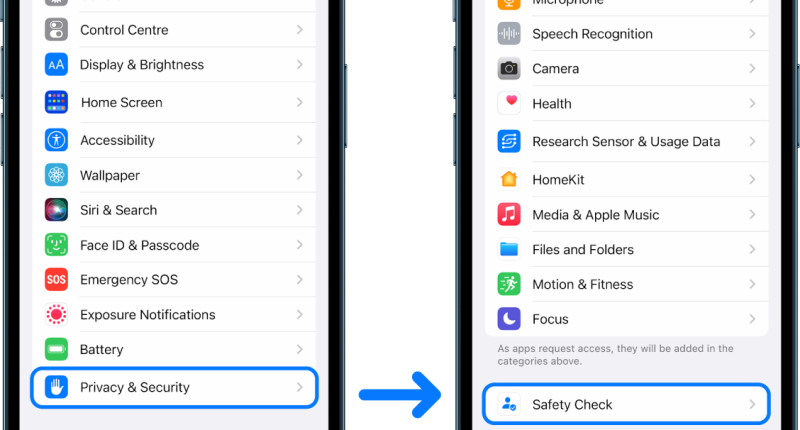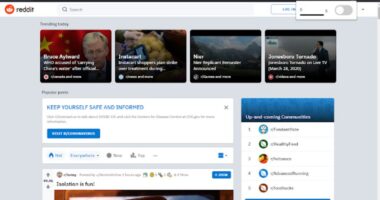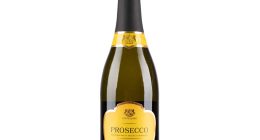APPLE has built a genius trick into your iPhone that can instantly stop sinister snooping.
It’s called Emergency Reset, and it’s part of a bigger Apple feature called Safety Check.
What is Safety Check on iPhone?
Safety Check is designed to see if you’re accidentally (or unwittingly) sharing private info with people or apps.
Maybe you allowed your info be passed on by mistake.
Or perhaps someone accessed your iPhone and set up their own secret sharing to stalk you.
Safety Check allows you to investigate and instantly put a stop to it.


It’s available on any iPhone running iOS 16 or later – just go to Settings > General > Software Update to check your version.
Then simply go to Settings > Privacy & Security > Safety Check.
From there you’ll be able to turn off sharing from Apple apps like Health, Home, Notes, Find My (location), Photos and Calendar to other people.
You can also stop apps from gathering the info from the following features:
Most read in Tech
- Bluetooth
- Calendars
- Camera
- Contacts
- Files and Folders
- Health
- Local Network
- Location Services
- Media and Apple Music
- Microphone
- Motion & Fitness
- Photos
- Reminders
- Research
- Speech Recognition
You can also use Safety Check to remove devices on your account, update trusted phone numbers and emergency contacts, and change your Apple ID password.
What is Emergency Reset on iPhone?
Emergency Reset is a way to quickly shut off sharing.
It’s best used in an emergency where you need to instantly seize control of all types of sharing on your device.
Then if you need to enable sharing again, you can do so with individual apps and features so you know exactly what’s going where.
“Safety Check has an option called Emergency Reset,” Apple explained.
“You use it to immediately stop sharing the items listed above, which includes all types of sharing.
“Emergency Reset also allows you to review and reset settings associated with your Apple ID.”
You can find Emergency Reset within the Safety Check settings.