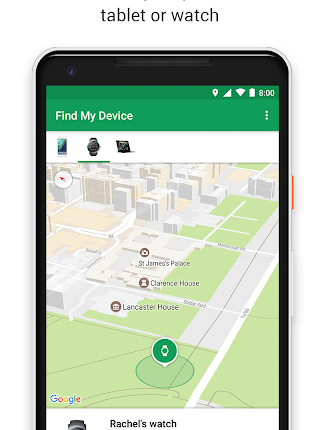GOOGLE has fitted your Android phone with some clever tricks to use if you lose it.
They can save you from serious privacy nightmares – and potentially even thwart thieves if it’s been stolen.
It’s all linked to Find My Device, a Google feature for tracking down your lost Android phone.
If you’ve added your Google account to an Android phone, it should be automatically turned on.
You can find your handset on a map, helping you track it down with ease.
Just go to android.com/find in a web browser.
Read more on Android
Sign in to your Google Account then choose the lost device from the top of the sidebar.
The lost device will receive a notification, and your map will reveal the approximate location of the handset.
You’ll see its last known location instead, if live positioning isn’t available.
But that’s not all.
Most read in Tech
Lock it down
A second option allows you to remotely secure your device.
You can lock it with your PIN or password from anywhere.
And if you don’t have a lock, you can set one up remotely.
Just follow the above steps and then tap Enable Lock & Erase.
Then you can play a sound that rings your device at full volume for five minutes – even it’s on silent or vibrate.
And you can secure your device at the same time.
For this to work, the Android phone will need to be powered on and connected to either mobile data or Wi-Fi.
It will also need to be signed in to a Google Account with Find My Device on.
Clear it out
The same is true for the third perk: remote erasure.
Just choose the Erase Device option to permanently delete all of the info on the handset.
Read More on The Sun
This might not work on info stored on any SD cards however.
It’s important to note that once you’ve erased your handset, Find My Device will no longer work.