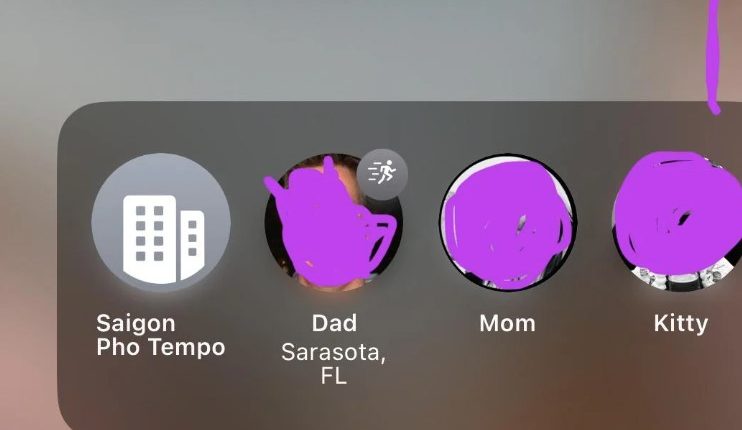AN iPhone owner was left confused after spotting a mysterious “running icon” symbol on their device.
The little symbol appeared next to a phone contact – and it’s not exactly obvious what it means.
Your iPhone is packed with features and knowing exactly how they all work can be difficult, if not impossible.
That’s why one befuddled iPhone fan posted to Reddit, asking: “What is the little running icon on my dad’s contact?”
They continued: “I’ve seen the car one or the moon for Do Not Disturb, but I’ve never seen this one before (and my dad doesn’t have an Apple Watch.”
The symbol (with a small grey running person) appeared to the top-right of the contact profile icon on Apple’s Contacts widget on iPhone.
Apple fans were quick to solve the mystery: Workout Focus.
One wrote: “Yeah that’s it, I see it on my wife’s when she goes for a run. It means that you are currently logging a workout.”
FOCUS!
Apple introduced Focus modes back in September 2021 with the iOS 15 update.
“Focus is a feature that helps you reduce distractions and set boundaries,” Apple explained.
Most read in News Tech
“When you want to concentrate on a specific activity, you can customize one of the provided Focus options—for example Work, Personal, or Sleep.”
And you can also set it so that other people can see when you’re busy in a Focus mode.
Apple noted: “You can use Focus to temporarily silence all notifications, or allow only specific notifications – ones that apply to your task, for example – and let other people and apps know you’re busy.”
To set up your Focus modes, go to Settings > Focus and then you can customize them.
You can also specify which apps and people can send you notifications while a Focus mode is active.
And if you want other people to be able to see your Focus, you can turn on Share Focus Status in your Settings app.
iPhone tricks to try today
Here are some of the best…
- Typing cursor – When typing, hold down the space bar to turn your keyboard into a trackpad, letting you move around words and sentences more easily
- Close all Safari tabs – To do this in one go, simply hold the overlapped squares in the bottom right-hand corner, and press close all tabs
- Delete lots of photos quickly – Hold down on a photo and then drag your finger diagonally in Photos to select lots of images at once, then hit delete
- Convert currency quickly – Swipe down from the top of your Home screen, then tap in the bar and type a currency (like €200) and it will automatically covert to your local currency
- Check if you’re due a battery upgrade – Batteries inside smartphones degrade over time. Just go to Settings > Battery > Battery Health, and check out the Maximum Capacity reading. Generally a battery is considered worn when you’re down to 80% capacity. If you’re below, you can buy a battery swap from Apple
- Move apps around faster – Hold an app until it starts wiggling, then (while still holding) tap other apps, causing them to stack so you can move them around easier