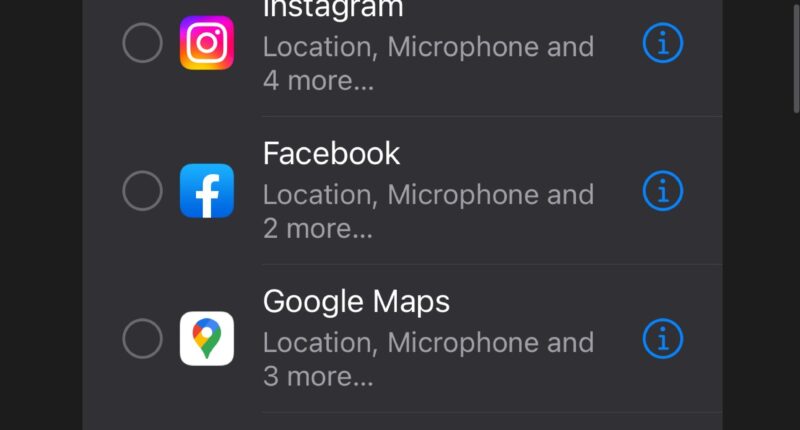IPHONE owners are being urged to take advantage of a special tool to control what your apps have access to.
Safety Check was introduced to iOS by Apple last year as a way to help prevent abusive partners.
But the feature can be used by anyone interesting in protecting their privacy and security.
It lets you revoke an individual app’s access to just about anything, such as your camera or stuff stored on your iPhone.
Here’s how it works.
How to block app permissions on iPhone
To block permissions from each app on your iPhone, start by opening the Settings.


Scroll down to Privacy & Security.
Then find Safety Check.
From here, tap the bottom option Manage Sharing & Access.
You’ll need to use Face ID or your passcode to proceed.
Most read in Phones & Gadgets
Hit the Skip button, then Continue, and you should reach the App Access page.
You’ll get a list of third party apps with a little description on each.
To remove all an app’s permissions you can tick it.
Or, you tap the i icon and select specific permissions.
For example, Instagram has permission to Location, Microphone, Camera, Photos, Contacts and Local Network.
You might not feel comfortable with the microphone and camera but fine with the others, so you can just tick those two.
Finally tap the Stop App Access button.
And if you want to take the extreme option, you can remove all permissions too.
At the bottom you’ll find Select All & Stop Access.
Best Phone and Gadget tips and hacks

Looking for tips and hacks for your phone? Want to find those secret features within social media apps? We have you covered…
We pay for your stories! Do you have a story for The Sun Online Tech & Science team? Email us at [email protected]
This post first appeared on Thesun.co.uk