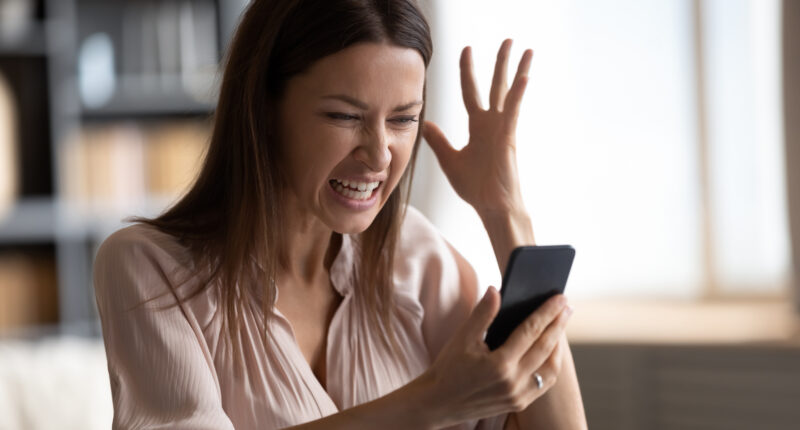ANY apps you download to your smartphone should be chosen wisely and reviewed often.
Deleting redundant apps can help preserve your battery life – and you may even spot some that are secretly draining your bank.
According to tech blog Make Use Of, there are five types of old apps that used to be necessary but are now redundant.
At the very least, these apps take up storage on your phone, and at worst, they might access your data and money and drain your charge.
Utility apps were popular over a decade ago when iPhones and Androids didn’t always come with the right tools.
Experts think apps like flashlights, QR code scanners, screen recorders, media players, and screen dimmers are all unnecessary.
Your smartphone will most likely do all of these things already without the need for any third-party help.
Apps like flashlights now often appear on scam warning lists, so it’s always best to double-check what you’re downloading and the reason why.
Be careful not to give apps unnecessary permissions or accidentally sign up for expensive monthly subscriptions.
Some scam apps contain malware that can infect your device and leave your personal information vulnerable.
Most read in News Tech
It’s always best to download apps directly from Apple’s App Store or the Google Play Store.
You’re more likely to find scam apps on random websites that aren’t associated with official stores.
However, cybercriminals can slip through even legitimate app stores.
That’s why it’s important to read the reviews, check download numbers, and research the app developer.
When in doubt, don’t download an app and find an alternative.
If you do download a fake app, delete it and inform your bank about any fraudulent bank activity that’s related to it.
It’s important to note that not all redundant apps are scams.
Some were legitimate at the time or now offer slightly different features than before.