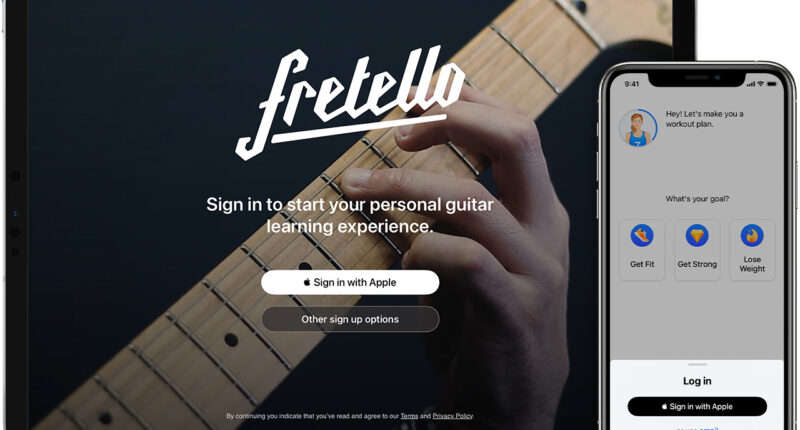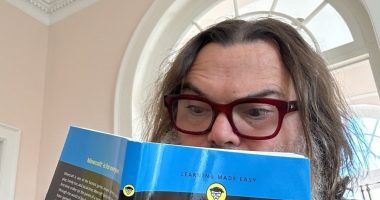A SPECIAL Apple pop-up could stop you from becoming the victim of dangerous cyber-attacks.
You’ll see it from time-to-time when browsing the web or signing up to new apps.
It’s called Sign in with Apple, and it’s only been around for a few years.
You may have already used it on your iPhone without realising.
It’s a way to sign in to websites with your Apple ID and, importantly, lets you hide your email.
“Sign In with Apple is the fast, easy and more private way to sign in to third-party apps and websites using the Apple ID that you already have,” Apple explained.


This means you don’t need to share your real email or sign in with social media accounts.
That ultimately means websites have less information about you, which makes life harder for hackers too.
Without the key information on your email address and password, your other accounts will be protected even in a leak.
Avoiding a hack attack is the best way to avoid a costly nightmare.
Most read in Tech
Similarly, if a major leak exposes one of your “fake” Apple emails, you can simply close it down with a single tap.
This means you can shut off a route for spam emailers to target you.
Sign in with Apple explained
Apple’s Hide My Email system is built directly in to Sign In with Apple.
It creates and shares a unique and random email address that will forward to your personal email.
So you can still be contacted by a website, but they won’t know your actual email address.
Apple says its Sign In with Apple system won’t track you as you use apps either.
And the whole system is two-factor authenticated so you can sign in using Face ID or Touch ID.
Sign In with Apple isn’t available everywhere, sadly.
But if it is available, you’ll see it pop up on an app or website at sign up.
It only takes a few seconds to set up, and you sign in using Face ID or Touch ID on your iPhone.
If you don’t see a button to Sign In with Apple, it means that app or website doesn’t support it yet.
You also can’t use the feature if you’re under 13 years of age.
Apple users can check their Sign In with Apple apps at any time.
On iPhone,s imply go to Settings then tap your name.
Then go to Password & Security and then tap Apps Using Your Apple ID.
The Sign In with Apple and Hide My Email system is now widely available on popular apps and services.


So it’s never been easier to use the clever iPhone hack.
You can also stop using your Apple ID to sign in at any time.