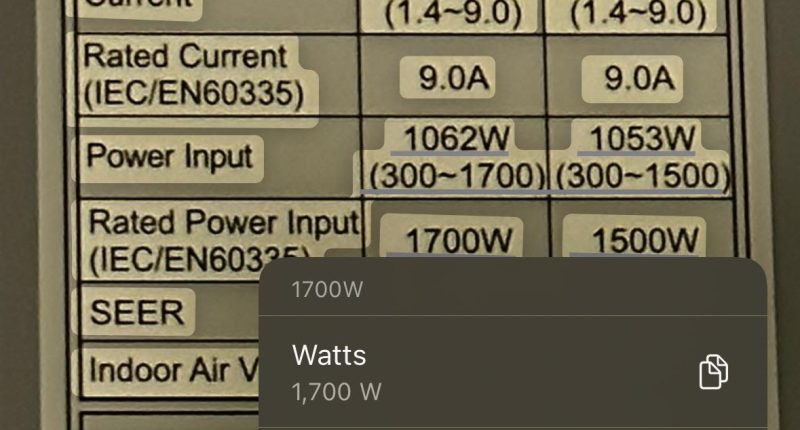ONE iPhone user has shared a handy tip on social media that can make everyday life easier.
In a post on Reddit, one user by the handle @saroche, revealed a hidden menu that can easily convert units of measurement.
“Today I learned you can convert between units on text recognized from images,” reads the thread’s title.
An image of an air conditioner’s power usage is attached to the thread.
In the image, the user had tapped on one unit of measurement and their iPhone revealed respective conversions in Watts, Kilowatts, and Horse Power.
The thread has garnered hundreds of upvotes since going live, and a few comments with users praising the hack.
“I frequently use this if a recipe book uses a different measurement unit,” one Reddit user said.
“You have no idea how much time and hassle live text has saved me. One of my favorite features,” a second person remarked.
HOW DOES THE TOOL WORK?
Live Text for iOS 16 has become even more useful for iPhone users.
Live Text lets the Camera app copy, share, look up, and translate text within the camera frame.
Most read in Phones & Gadgets
All a user needs to do is tap on the live text, and a menu will pop up with related information.
In the case of units of measurement, it will show conversion units seamlessly.
Other units Live Text can easily detect include:
- Currency
- Temperature
- Distance
- Weight
- Volume
- Area
- Angles
Another way to access this convenient tool is by pulling up the copy menu on any text in any app.
To do this, simply tap on a unit as if you were to copy and paste it.
iPhone: Big vs Small
How iPhone sizes have changed over the years…
- iPhone (2007) – 3.5 inches
- iPhone 3G (2008) – 3.5 inches
- iPhone 3GS (2009) – 3.5 inches
- iPhone 4 (2010) – 3.5 inches
- iPhone 4S (2011) – 3.5 inches
- iPhone 5 (2012) – 4 inches
- iPhone 5S (2013) – 4 inches
- iPhone 5C (2013) – 4 inches
- iPhone 6 (2014) – 4.7 inches
- iPhone 6+ (2014) – 5.5 inches
- iPhone 6S (2015) – 4.7 inches
- iPhone 6S+ (2015) – 5.5 inches
- iPhone SE (2016) – 4 inches
- iPhone 7 (2016) – 4.7 inches
- iPhone 7+ (2016) – 5.5 inches
- iPhone 8 (2017) – 4.7 inches
- iPhone 8+ (2017) – 5.5 inches
- iPhone X (2017) – 5.8 inches
- iPhone XS (2018) – 5.8 inches
- iPhone XR (2018) – 6.1 inches
- iPhone XS Max (2018) – 6.5 inches
- iPhone 11 (2019) – 6.1 inches
- iPhone 11 Pro (2019) – 5.8 inches
- iPhone 11 Pro Max (2019) – 6.5 inches
- iPhone SE 2nd gen (2020) – 4.7 inches
- iPhone 12 Mini (2020) – 5.4 inches
- iPhone 12 (2020) – 6.1 inches
- iPhone 12 Pro (2020) – 6.1 inches
- iPhone 12 Pro Max (2020) – 6.7 inches
- iPhone 13 Mini (2021) – 5.4 inches
- iPhone 13 (2021) – 6.1 inches
- iPhone 13 Pro (2021) – 6.1 inches
- iPhone 13 Pro Max (2021) – 6.7 inches
- iPhone SE 3rd gen (2022) – 4.7 inches
- iPhone 14 (2022) – 6.1 inches
- iPhone 14 Plus (2022) – 6.7 inches
- iPhone 14 Pro (2022) – 6.1 inches
- iPhone 14 Pro Max (2022) – 6.7 inches
- iPhone 15 (2023) – 6.1 inches
- iPhone 15 Plus (2023) – 6.7 inches
- iPhone 15 Pro (2023) – 6.1 inches
- iPhone 15 Pro Max (2023) – 6.7 inches
Once you have done that, press the right arrow until you come across its respective conversions.
Please note that your iOS needs to be updated to the latest software, or at least iOS 16, to access this feature.
HOW TO UPDATE iOS
To update your iPhone manually, start by going to Settings.
Go to General.
Then select Software Update.
Here it will tell you whether an update is available.
You can tap Update Now or Update Tonight.
READ MORE SUN STORIES
If you choose to update tonight, the installation will only start when the device is locked and the battery has enough charge.
It’s always best to have updates set to automatic, so be sure to switch on that option at the top too.