A CLEVER Apple fan has revealed a genius trick for unlocking your iPhone.
It’s extremely useful if you’re struggling to get Face ID to work.
The iPhone trick was revealed in the replies to a Reddit post about Face ID struggling to recognize a user wearing sunglasses.
The post reads: “I often bike with sunglasses. When swiping up, Face ID starts trying to recognize me, and it just keeps going for like five full seconds before giving up, allowing me to type my pin.”
They asked: “Is it not able to tell immediately that its a person wearing sunglasses and just skip the whole retrying a million times?
“Or are there some other shortcut to skip face ID and go straight to pin (preferable a one-hand friendly way)?”
It turns out that there is an extremely easy way to skip straight to the pin.
But it’s easy to miss unless you know it’s there.
One Reddit user revealed the answer in a reply, writing: “You can swipe up and tap on the ‘Face ID’ text in the middle of the screen to go straight to the PIN.
“I don’t know why this is so non-intuitive, but it’s there.”
Most read in News Tech
If you tap elsewhere on the screen, it won’t work.
But by tapping directly on the Face ID text, it’ll switch straight to pin entry.
Other iPhone owners were overjoyed by the discovery.
One said: “Thank you so much, all this time I would face the phone away from me and wait like 5 seconds for it to go to PIN”
Another wrote: “What?!! You are telling me all those years I’ve been waiting for Facetime to timeout and I could just simply press on it! Thank you so much.”
And one added: “Thanks. I honestly didn’t even think about trying that”
How does Apple’s FaceID tech work?
Apple’s facial recognition system for the iPhone X isn’t massively complicated. Here are the steps your phone takes:
- The phone will use various sensors to work out how much light it needs to illuminate your face.
- It then floods your face with infrared light, which is outside the visible spectrum of light.
- A dot projector will produce more than 30,000 dots of this invisible light, creating a 3D map of your face.
- An infrared camera will then capture images of this dot pattern.
- Once your phone has all that info, it can use your face’s defining features – like your cheekbone shape, or the distance between your eyes – to verify your identity.
- It computes a score between 0 and 1, and the closer it is to 1, the more likely it is that your face is the same as the one stored on your iPhone.
- Apple says there’s a one-in-a-million chance of someone else getting into your iPhone with Face ID, although the system has been tricked with twins.
- Still, it’s arguably better than the alternative: Apple’s Touch ID fingerprint scanner has a one-in-50,000 chance if being fooled.
ALTERNATIVE APPEARANCE
Another trick worth knowing is Face ID’s Alternative Appearance setting.
Apple explains: “For most users, Face ID will continuously learn as they change.
“If you have an appearance that can look vastly different, you can set up an alternate appearance so Face ID still recognizes you.”
This is perfect if you regularly wear sunglasses, for instance.
To do this, just go to Settings > Face ID & Passcode > Set Up an Alternate Appearance.
READ MORE SUN STORIES
That way you should be able to unlock your iPhone using Face ID even with sunglasses on.
And if that doesn’t work, you can still use the pin trick above as a fall-back option.
How does Apple’s FaceID tech work?
Apple’s facial recognition system for the iPhone X isn’t massively complicated. Here are the steps your phone takes:
- The phone will use various sensors to work out how much light it needs to illuminate your face.
- It then floods your face with infrared light, which is outside the visible spectrum of light.
- A dot projector will produce more than 30,000 dots of this invisible light, creating a 3D map of your face.
- An infrared camera will then capture images of this dot pattern.
- Once your phone has all that info, it can use your face’s defining features – like your cheekbone shape, or the distance between your eyes – to verify your identity.
- It computes a score between 0 and 1, and the closer it is to 1, the more likely it is that your face is the same as the one stored on your iPhone.
- Apple says there’s a one-in-a-million chance of someone else getting into your iPhone with Face ID, although the system has been tricked with twins.
- Still, it’s arguably better than the alternative: Apple’s Touch ID fingerprint scanner has a one-in-50,000 chance if being fooled.