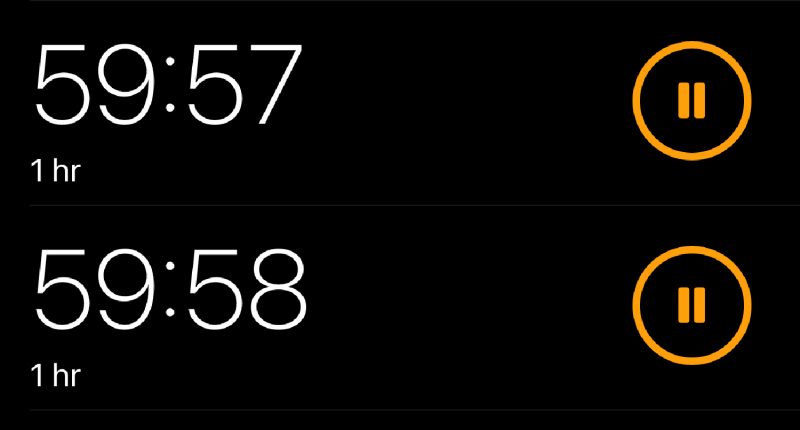APPLE quietly upgraded its Clock app for iPhone with a long-awaited feature.
Fans have been clamouring for the upgrade for years – and finally got their wish last month.
It’s now possible to set multiple timers on iPhone.
The trick was added in September 2023 as part of the iOS 17 update.
And fans pointed out how great the addition is in a Reddit thread about the update.
One enchanted user wrote: “I had no clue of multiple timers, FINALLY! I needed that so bad.”
Another said: “Thank god! I’m a nurse and I use the timer function all the time at work and have been waiting for multiple timers FOR YEARS.”
One noted: “Glad it’s finally here. Will without a doubt be the new feature I used the most. Seems to work well.”
A different user wrote: “Multiple timers!! I literally needed that two days ago. Sweet!”
Of course keen Apple fans will know that other gadgets in the company’s line-up already offered multiple timers.
Most read in News Tech
That includes both the HomePod smart speaker and the Apple Watch.
How to create multiple timers
First make sure that your iPhone is running iOS 17.
Go to Settings > General > Software Update to check – then get ready to set up multiple timers.
Unlock your iPhone and open the Clock app.
Next tap on the Timers tab and then start a timer.
Now you can tap the plus icon in the top-right corner to add another timer.
You have several options.
For instance, you can add a customer timer for a specific duration of time.
You can also add a preset timer, or choose to start a recent timer.
Read More on The Sun
For any of these timers, you can tap it to edit the label and sound.
If you want to delete a timer that’s running or paused, simply swipe left on it then tap Delete.