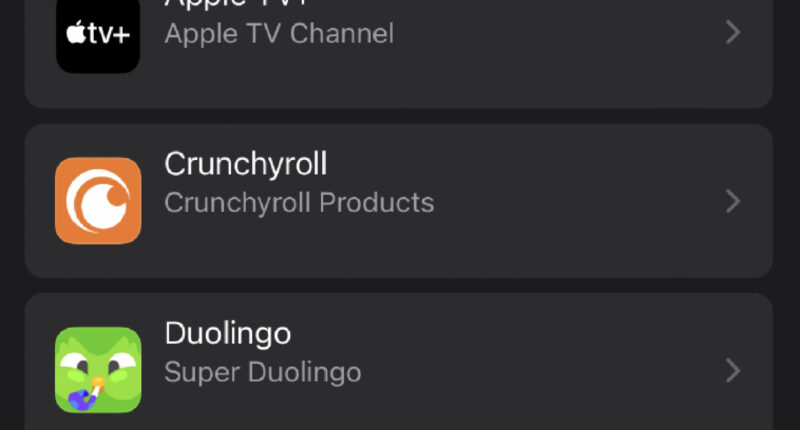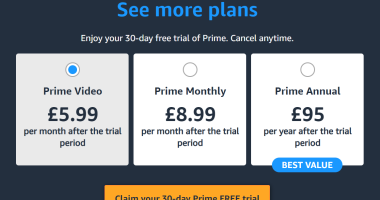YOU might be giving away money every month thanks to a simple iPhone mistake.
If you’ve had an iPhone for a while, it’s definitely worth checking your settings today.
It’s now very common for apps and services to charge subscription fees – versus a one-off payment.
But it’s easy to forget about these iPhone subscriptions after a while.
You may no longer use the app or service, but the fee is still coming out of your bank each month.
Thankfully it’s possible to check on these subscriptions in one place at any time – and prevent them from renewing.
Most painful of all is an annual subscription.
These are typically very large payments that unlock 12 months of an app or service.
It’s not uncommon to start using the app and then fall off after a few months.
But if you forget about it, you might find yourself automatically forking out a large sum once the year-long subscription is due to renew.
Most read in Tech
This is so simple to stop, so be sure to check your subscriptions for any “vampire” fees.
Most importantly, cancelling a subscription won’t immediately end your access to an app or service.
You’ll still get any time you’ve paid for.
Cancelling simply prevents the subscription from automatically renewing.
How to cancel iPhone subscriptions
It’s extremely easy to find your subscriptions.
In fact, you can get to them in just four taps.
First, go to the Apple App Store.
Then tap on your profile picture in the top-right corner.
Next tap on Subscriptions, and then you can tap a fourth time on any entry to view that particular subscription.
You may find the list split into several sections.
The Active section shows you any live subscriptions that you’re due to be charged for.
In the Inactive section, you’ll find expired subscriptions that will no longer auto-renew.
And there may be a third section called Options, which could contain Apple One – a bundle subscription.
There’s also a toggle at the bottom that lets you get Renewal Receipts, so you can see when you’re being charged.
If you tap on a subscription, you’ll be given the opportunity to cancel it.
This will prevent the subscription from renewing.
You can also see the renewal date, the monthly or yearly fee, and other plans that may be available.
If you’re no longer using an app or service – or you’re simply trying it out and don’t want to be charged – then feel free to cancel the auto-renew.
You can restart a subscription at any time if you change your mind.


Bear in mind that you’ll only find App Store subscriptions in this section.
If you’ve signed up for something (like Netflix, for instance) outside of the App Store, it won’t appear in your Subscriptions folder.
This post first appeared on Thesun.co.uk