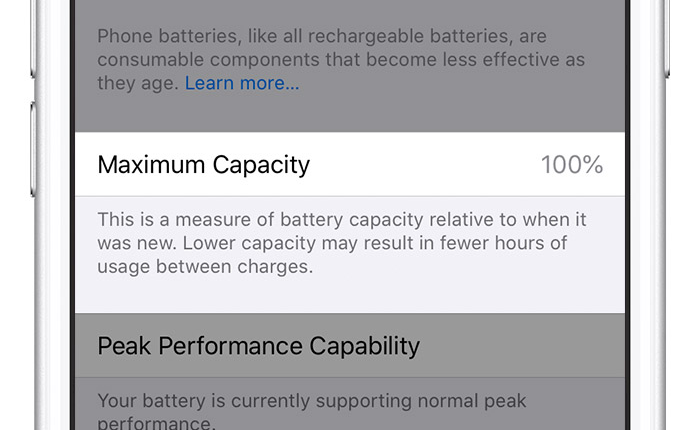IS your iPhone running slow? Some simple mistakes might be causing your performance troubles.
One common cause is linked to your battery – but there are plenty of reasons why your iPhone is working more slowly.
Apple has revealed some of the key causes of a slow iPhone, and what you can do to fix it.
Stay in charge
The rechargeable batteries that power smartphones get worse over time.
As you charge and discharge them over and over, they chemically age and degrade.
“Over time, the rechargeable batteries in all iPhone and iPad models will diminish in their capacity and peak performance and will eventually need to be replaced,” Apple explained.
“iOS can show show battery health and recommend if an iPhone battery needs to be replaced.”
If your iPhone is running slow, it could be because the battery is severely degraded.
You can check your battery-capacity-versus-new in Settings > Battery > Battery Health.
If you’re below 80%, it could be worth paying for a battery replacement at the Apple Store.
Most read in News Tech
This can instantly restore your iPhone to a like-new performance.
It normally takes around 500 charge cycles – or roughly two years – to reach 80%.
So a battery replacement is a good way to breathe new life into your iPhone.
Two other mistakes
There are two other mistakes that could be causing your problems.
The first is when your iPhone gets too hot or cold.
Apple said: “iOS or iPadOS adjusts your device’s performance if it’s become too warm due to external conditions, like being left in a hot car or used for an extended time in direct sunlight.
“Very cold temperatures can also slow your device.”
Apple recommends avoiding extreme temperatures.
If your iPhone has slowed down due to the temperature, try to move it to a cooler or warmer location (depending on whether it was too hot or cold).
Secondly, make sure that you’re not running too low on iPhone storage.
Very low iPhone storage can result in lower performance.
“If your device is low on storage, iOS or iPadOS automatically frees up space while installing an app, updating iOS or iPadOS, downloading music, recording videos, and more,” Apple said.
“iOS or iPadOS only removes items that can be downloaded again or that aren’t needed anymore.
“If your available storage is consistently less than 1GB, your device might slow down as iOS or iPadOS repeatedly makes room for more content.”
Read More on The Sun
You can check your device storage in Settings > General > iPhone Storage.
Consider deleting some apps or files if you’re very low on storage.