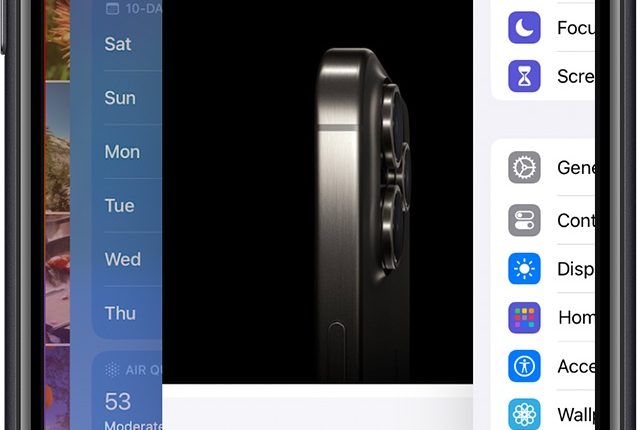A SIMPLE iPhone settings tweak can boost your battery life instantly.
It’s easy to miss unless you know it’s there – but only takes a few taps to find.
The feature is called Background App Refresh, and governs how some apps work when you’re not specifically using them.
Apple explains: After you switch to a different app, some apps run for a short period of time before they’re set to a suspended state.
“Apps that are in a suspended state aren’t actively in use, open, or taking up system resources.
“With Background App Refresh, suspended apps can check for updates and new content.”
You can turn Background App Refresh off completely, or you can toggle it off for specific iPhone apps.
There’s a good chance that you can switch it off for a huge number of apps with no real consequence to your daily life.
But there’s a bonus if you do switch off Background App Refresh for some apps.
Apple notes: “Turning off apps may help preserve battery life.”
Most read in News Tech
However Apple added that there is a catch: “If you quit an app from the app switcher, it might not be able to run or check for new content before you open it again.
I-LOVE!
Apple fans were impressed with the iOS feature.
In a Reddit thread about improving iPhone battery life, one user complained: “Any ideas why my battery is draining so quickly overnight?”
Another user replied: “Check your Background App Refresh list.”
This comment earned dozens of upvotes, and even prompted a reply from the original poster.
Why do batteries get worse over time?
Here’s what you need to know…
- Most gadgets run on lithium-ion batteries
- Over time, the amount of charge this type of battery can hold gets smaller
- That means you need to charge your device more often because they hold less charge
- Batteries have two electrode points – the cathode and the anode
- To charge a battery, the ions inside the battery are forced from the cathode to the anode
- When you use a battery, it moves in the reverse direction
- This process wears away at the structure of the anode, reducing its ability to function correctly
- But the process also builds up a kind of salt on the cathode when charging
- As this build-up grows, the battery will accept less charge over time
- It’s estimated that between 500 and 1,000 full charge-cycles will reduce a battery’s maximum capacity by roughly 20%
They said: “I just checked it and disabled a few apps that I don’t need to refresh in the background. Thank you for the tip!”
REFRESHED!
The good news is that it’s extremely easy to tweak this setting.
Just go into Settings > General > Background App Refresh.
From there you’ll be able to toggle Background App Refresh on or off for any specific app.
READ MORE SUN STORIES
You might be surprised at the length of the list of apps that you’ve got the feature toggled on for.
Remember that you can change an app’s status back to “on” at any time if you find that it stops working properly.