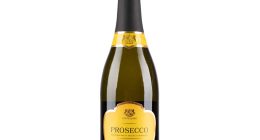YOUR Wi-Fi router speed can be significantly boosted by implementing this quick trick that has been suggested by a broadband expert.
The trick can be completed in 30 seconds by just identifying how many devices are connected to your Wi-Fi and then limiting it.
Once you identify how many devices are connected you want to remove any unnecessary connections.
“A great way to increase the speed of your Wi-Fi is to remove unnecessary connections from your network,” Carla Diaz, co-founder of Broadband Search told Home and Gardens.
“It doesn’t require too much effort and it can help you to identify devices that might be using the internet in the background.”
Decreasing the number of devices connected to your Wi-Fi will free up some of your router’s bandwidth.
Bandwidth is the maximum rate of data the Wi-Fi signal can uphold.
“All Wi-Fi connections have a limit known as bandwidth. The more devices that are actively using your Wi-Fi connection, the more bandwidth will be used up,” Diaz said.
“This is one of the simplest things that you can do to speed up your internet connection for specific devices.”
Increasing your bandwidth can also increase download speeds for security updates.
Most read in News Tech
ADDITIONAL WI-FI TRICKS
There are a few other ways to make your Wi-Fi router speed faster.
It is also good to consider placement, clean the router regularly, use an ethernet cable, and complete any software updates, Home and Gardens added.
Along with keeping your Wi-Fi free for your primary devices, clear the cache, manually change the Wi-Fi channel and restart your router.
“‘A simple reboot typically suffices to significantly boost Wi-Fi speeds, clears the router’s memory, and enables updates to be installed,” Matt Kerr, a tech expert, and CEO/founder of Appliance Geeked said, per Home and Gardens.
It is recommended to not place your Wi-Fi router near a foyer or staircase, per Which?
“Tighter and more confined spaces such as the foyer and staircase, which are surrounded more closely by walls, can see weaker coverage when compared to more open and spaced out rooms,” Which? Said