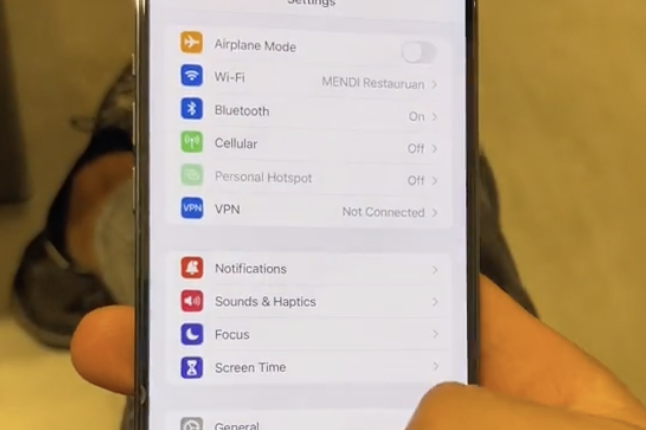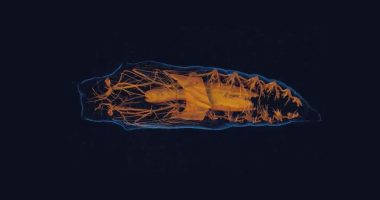A SMARTPHONE pro has revealed six key iPhone settings that boost your photos and videos instantly.
If you want the very best images, they’re well worth having a try.
But be warned, some of them will increase the size of photos and videos you take, therefore swallowing up more storage space on your iPhone.
So be sure you have enough room.
Some of the settings will vary slightly depending on the iPhone model you have too.
TikToker BetimiTech believes “90% of people don’t do this after buying a new phone”.


Start by going to Settings, then Camera, and follow the instructions for each below.
Up the video resolution
For the very best videos, you should select the highest resolution available.
On an iPhone 13 Pro Max or iPhone iPhone 14 Pro Max that’s 4K at 60 fps.
Tap Record Video and choose the highest available from the options.
Most read in Phones & Gadgets
Auto FPS
As Apple describes, Auto FPS will reduce the frame rate to 24 fps to improve low-light video and optimise the frame rate of 60 fps video based on scene motion.
For the best output, select Auto 30 & 60 fps.
Up Cinematic mode resolution too
Just like normal video, you can take things up a step on Cinematic mode as well.
Go to the Record Cinematic option, then choose 4K at fps if that option is available.
Preserve Settings
Preserving the settings makes life a bit easier.
It means your iPhone will remember the options you selected last time.
Under the Preserve Settings page you can do this for Camera Mode, Creative Controls, Exposure Adjustment, Night Mode, Portrait Zoom, Action Mode and Live Photo.
Tick all that you’d like to preserve.
Formats
In the Formats section, there are some pro options you might want to consider.
Under Photo Capture you can switch on Apple ProRaw, Apple’s bespoke file format.
And under Video Capture there’s Apple ProRes, described as “one of the most popular formats for video professional post-production”.
The Grid
The Grid helps you frame up your photos and videos so the most important features are in the centre.


A grid will appear over the images you see on screen.
To turn it on, scroll down on the Camera page and switch on Grid.
Best Phone and Gadget tips and hacks

Looking for tips and hacks for your phone? Want to find those secret features within social media apps? We have you covered…
We pay for your stories! Do you have a story for The Sun Online Tech & Science team? Email us at [email protected]
This post first appeared on Thesun.co.uk