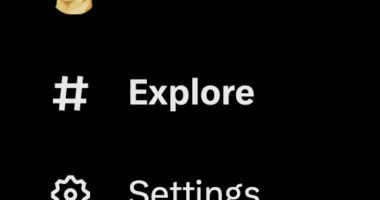IT’S safe to say I’ve spent my fair share of hours on Netflix – it is a global heavyweight streaming champion after all.
I’ve racked up my fair share of tips in my time as a Netflix customer, so if you haven’t left over the password-crackdown in recent months, this is for you.
Turn Off Autoplay Trailers
Understandably, Netflix peddles its own content in the autoplaying trailers when you log in.
These can give you quite the startle – especially if your sound is turned up high.
Luckily, there’s a way to turn autoplay off.
Just follow these four easy steps:


- Sign in to Netflix from a web browser.
- Select Manage Profiles from the menu.
- Select the profile you’d like to update.
- Check or uncheck the option to Autoplay previews while browsing on all devices, and Autoplay next episode in a series on all devices.
Turning this off should also put a stop to another Netflix feature that can spook you – or provide a rude awakening.
When you’ve finished watching something (or you’ve fallen asleep and the show or movie has stopped), Netflix will automatically start playing the next episode of a show a few seconds after the credits roll.
But this trick will stop that, too.
Most read in Tech
Stop shows from ending early
Netflix will interject before the end sequence or credits start rolling to push previews of its other content.
But sometimes it’s nice to let the credits roll, to see who played what or sing along to your favourite outro song.
And sometimes, depending what you’ve just watched, you need a little time to process before being flung into more content or the real world.
So, make sure you don’t miss the small ‘Watch Credits’ button that will appear in the bottom right of the screen about five seconds before the film or show ends.
If you can’t see the “Watch Credits” button, click on the smaller window that appears at the end of an episode or movie.
If you don’t click it, or click any other button like pause, play or fast forward, then Netflix will cut off the content early.
To get the ‘Watch Credits’ button back, you’ll need to exit to the Netflix homepage and re-open what you were watching and scroll to the end.
Get Better Recommendations
If you’re struggling to find good things to watch on Netflix, then it’s clear your algorithm is all wrong.
Make sure you work with Netflix so it knows what you like.
You can do this in two ways.
Firstly, never finish watching you were never that into.
If you passively watching a show you don’t like, or worse, hate-watching something, then Netflix is going to think that you liked it – because you watched it.
And if Netflix thinks you liked it, it will recommend more of the same.
Secondly, Netflix also has a thumbs up and thumbs down button on all it’s content.
They’re not there for decoration – you should use them.
If you really love something, the best way to discover more like it is to give it two thumbs up.


You can also select one thumb if you just liked it.
And hit the thumbs down if it was not for you.
Best Phone and Gadget tips and hacks

Looking for tips and hacks for your phone? Want to find those secret features within social media apps? We have you covered…
We pay for your stories! Do you have a story for The Sun Online Tech & Science team? Email us at [email protected]
This post first appeared on Thesun.co.uk