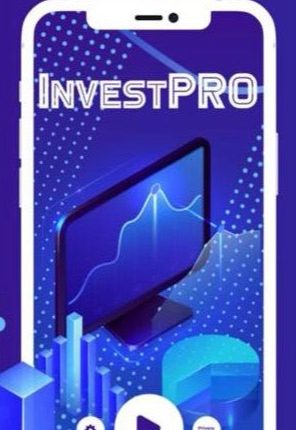A WARNING has been issued to iPhone owners over three “fraudulent” apps.
In a security memo, the apps are described as “malware” – a dangerous type of download.
All three apps have been removed from the App Store, but may still be installed on your iPhone.
The dangerous apps were discovered by cybersecurity giant Kaspersky.
According to the report, they are named: GPR Platform, Gaz Active, and InvestPRO.
“The three we’ve found all share a common theme: investment,” said Sergey Suzan, a malware analyst at Kaspersky.
“If the descriptions are to be believed, two are for tracking the current value of cryptocurrency assets.
“The third seems to be some kind of investment game.”
Each download appears to work as a normal app when opened.
But for some users, the app will show phishing content.
Most read in News Tech
“First, the victim is promised a decent income of at least $1000 a month.
“What’s more, you can start investing supposedly with small amounts — ‘from $110’ — and expect your first profit ‘in just a few days’,” Sergey explained.
Users are then asked to fill in a long questionnaire, including handing over personal contact info.
The report noted that victims would then be called by scammers to steal money.
“During the phone call with the ‘specialist’, the hapless user is persuaded to ‘invest’ a certain amount in a highly dubious financial project,” Sergey warned.
“The outcome isn’t hard to predict: the fantastic payback never materializes, and the victim’s investment disappears.”
Multiple users had reported the fraud in App Store reviews.
It’s claimed that the creators of the apps were able to circumvent Apple’s protections by changing the app after it was uploaded.
It’s unusual to find malware on iPhone – but not impossible.
“App Store verification is indeed effective, and news about malicious or phishing apps on the platform is uncommon,” Sergey explained.
“All the same, malware creators do occasionally sneak under the App Store’s radar.”
How to delete an app on iPhone
Deleting an app is simple, but mustn’t be confused with “hiding”.
Hiding is when you simply remove the app from the Home Screen – but it’s still installed on your iPhone.
To full delete an app, unlock your iPhone and swipe from right-to-left until you hit the App Library.
Now touch and hold the app inside the App Library.
Read More on The Sun
Next choose Delete App and then tap Delete.
This will fully delete the app from your iPhone, rather than simply hiding it away.