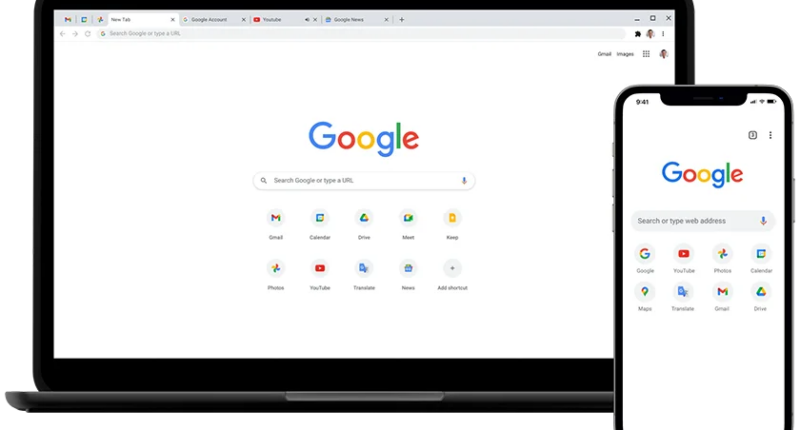GOOGLE Chrome is packed with hidden shortcuts that you’ve probably missed.
Even long-time Chrome aficionados are unlikely to know every single trick.
Thankfully Google has pages of lists with every single shortcut available.
But some are more useful than others, so we’ve rounded up the very best Google Chrome keyboard shortcuts for Windows and Mac – mastering them is a complete game-changer.
Google Chrome shortcuts on Windows
Here are some of the most useful Windows shortcuts…
Open a new window – Ctrl + n


Open a new window in Incognito mode – Ctrl + Shift + n
Open a new tab, and jump to it – Ctrl + t
Reopen previously closed tabs in the order they were closed – Ctrl + Shift + t
Close the current tab – Ctrl + w
Most read in Tech
Show or hide Bookmarks – Ctrl + Shift + b
Open History – Ctrl + h
Open the Clear Browsing Data menu – Ctrl + Shift + Delete
Move cursor to the address bar – Ctrl + F5
Open a link in new background tab – Ctrl + Click a link
Turn full-screen mode on or off – F11
Save your current webpage as a bookmark – Ctrl + d
Save all open tabs as bookmarks in a new folder – Ctrl + Shift + d
Reload the current page, ignoring cached content – Shift + F5 or Ctrl + Shift + r
Move your cursor to the beginning of the previous word in a text field – Ctrl + Left arrow
Move your cursor to the next word – Ctrl + Right arrow
Open the Find Bar to search the current page – Ctrl + f or F3
Jump to the next match to your Find Bar search – Ctrl + g
Jump to the previous match to your Find Bar search – Ctrl + Shift + g
Google Chrome shortcuts on Mac
And here are the same shortcuts but for Apple Mac computers…
Open a new window – ⌘ + n
Open a new window in Incognito mode – ⌘ + Shift + n
Open a new tab, and jump to it – ⌘ + t
Reopen previously closed tabs in the order they were closed – ⌘ + Shift + t
Close the current tab – ⌘ + w
Show or hide Bookmarks – ⌘ + Shift + b
Open History – ⌘ + y
Open the Clear Browsing Data menu – ⌘ + Shift + Delete
Move cursor to the address bar – Ctrl + F5
Open a link in new background tab – ⌘ + Click a link
Turn full-screen mode on or off – ⌘ + Ctrl + f
Save your current webpage as a bookmark – ⌘ + d
Save all open tabs as bookmarks in a new folder – ⌘ + Shift + d
Reload your current page, ignoring cached content – ⌘ + Shift + r
Move your cursor to the beginning of the previous word in a text field – Option + Left arrow
Move your cursor to the back of the next word in a text field – Option + Right arrow
Open the Find Bar to search the current page – ⌘ + f
Jump to the next match to your Find Bar search – ⌘ + g
Jump to the previous match to your Find Bar search – ⌘ + Shift + g
Remember that there are dozens of shortcuts on Google Chrome, so it’s worth testing out different combinations.
You might find that you uncover something very useful that you’d missed.


And if you think there should be a shortcut for something, chances are that there probably already is on the list.
Best Phone and Gadget tips and hacks

Looking for tips and hacks for your phone? Want to find those secret features within social media apps? We have you covered…
We pay for your stories! Do you have a story for The Sun Online Tech & Science team? Email us at [email protected]
This post first appeared on Thesun.co.uk