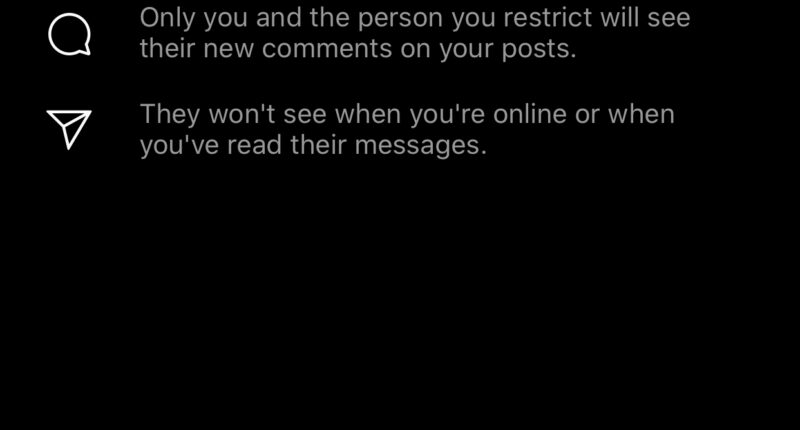INSTAGRAM has a key settings option that helps tackle online bullying and lets users read messages without the sender knowing.
With the United Nations continuing to call for social media giants to curb hate speech on their platforms this year – it is a must-know trick.
Normally someone who sends a DM can see when you’ve read it.
Once the chat has been opened, Instagram will stamp a ‘Seen’ icon onto the bottom of the message.
It’s handy when you want to know your DM has gotten through to a friend.
But if you’re being bullied online or targeted by scammers, it’s a genius trick which means you don’t have to engage with the message before you can block them.
To block a user on Instagram, read The Sun’s guide here.
If you’d rather mute a user instead, read our other guide here.
Users can actually switch on a feature known as Restrict, which was rolled out in 2019.
The Restrict feature lets users read DMs without triggering the ‘Seen’ icon.
“They won’t be able to see when you’re online, or if you’ve read their messages,” Instagram explains.
“Restrict is designed to empower you to quietly protect your account while still keeping an eye on a bully.”
However, it should be noted that it will affect all of your contacts – which might not be ideal.
It will also stop you being able to see when people have read your messages.
Of course, you’ll have to put up with a few other changes relating to Restrict.
For a start, if a Restricted person comments on your posts, it will only be visible to that person.
If you wish to read comments on your posts, you can choose to see the comment by tapping See Comment.
And if you want others to be able to see their comment, you can tap Approve.
Alternatively, you can just delete it or ignore it.
You also won’t receive any notifications for future comments from the Restricted person.
That’s because this feature is designed to tackle bullying or harassment.
However, it’s also useful for Instagram sleuths who want to read messages in stealth mode.
How to Restrict someone on Instagram
To Restrict someone through DMs, tap the DM icon and enter the chat with the person you want to restrict.
Then tap the “i” icon in the top right of the chat, and tap Restrict > Restrict Account.
You can also Restrict someone through a comment on your post.
Find their comment and swipe left over it (iPhone) or tap and hold it (Android).
Then tap the “!” symbol and press Restrict > Restrict Account.
Alternatively, you can Restrict people through Settings.
Go to your profile and tap the icon that looks like three stacked lines.
Then tap Settings, then Privacy, and then Restricted Accounts.
Tap Continue and then search for the account that you’d like to Restrict.
Next, simply tap Restrict next to their username and the setting will be a activated.
The final way to Restrict someone is to do it through their profile.
Find their profile then tap the icon that looks like three dots (horizontally on iPhone or vertically on Android) in the top right.
Then simply tap Restrict > Restrict Account.
It’s worth noting that the Restrict feature was only added to Instagram very recently.
So if you can’t see it, make sure you’ve updated your Instagram app to the latest version on the App Store or Google Play Store.
MOST READ IN TECH
In other news, Instagram now lets you send DMs using the desktop website.
Facebook Messenger Rooms lets you create 50-person video calls.
And Facebook has launched a dedicated Gaming app for streaming and playing with pals.
Do you know any genius Instagram tricks? Let us know in the comments!
We pay for your stories! Do you have a story for The Sun Online Tech & Science team? Email us at [email protected]