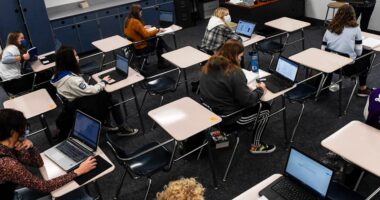WANT to get an NFT on your iPhone, but you’re not sure how?
There are several options available to you – and it’s easier than you probably think.
What is an NFT?
NFTs are a hot new tradable item taking the internet by storm.
The letters NFT stand for “non-fungible token”.
If something is “fungible”, it can be traded for an identical counterpart.
For instance, Bitcoin is technically fungible – you can swap one for another, and have the same thing.
Physical cash is also fungible – you could trade one £10 note for another.
An NFT is a totally unique digital token with no copies.
Most read in News Tech
Like Bitcoin and other cryptocurrencies, NFTs work using a blockchain.
A blockchain is a public ledger of transactions recorded across the internet – and is totally unalterable.
The NFTs on the blockchain can be traded like Bitcoin, but they’re unique by design.
This gives them a special value, because each NFT is individual and unique.
You can turn almost any kind of data into an NFT.
People are selling digital artworks, songs and even tweets in NFT form.
More elaborate NFT sales include virtual trainers/sneakers and even a virtual house.
Importantly, NFTs are not physical – so if you buy an NFT object, you’re just owning a token on the blockchain and NOT a physical item.
How to mint an NFT on iPhone
So what does minting an NFT mean?
There are two ways to get an NFT: buy one, or mint one.
Minting an NFT is creating an entirely new NFT that didn’t previously exist.
This could be you physically turning something you’ve made into an NFT.
Or it could mean using someone else’s online project to mint an NFT.
You’d buy an NFT on an exchange – the most popular NFT blockchain is currently Ethereum.
But you need a website, app or software to mint an NFT.
On iPhone, you’ll want to look for popular apps to mint NFTs.
One of the main apps is called NFT Go, which lets you mint NFTs – as well as buy and sell them.
There’s a wallet inside the app so you can track and trade your assets.
And you can mint on Ethereum and Polygon.
Minting on Ethereum incurs higher fees, but it’s also the more popular blockchain.
Slightly less popular on the App Store is NinjaFT.
Like NFTGo, this lets you mint and buy NFTs on your iPhone.
You can transfer your NFTs to your wallet, and you can also purchase NFT packs.
There’s also an NFT trading card designer built into the app – with ready-made templates and graphics
As with any new trend, the number of NFT minting apps on iPhone will grow over time.
So if you’re not happy with the current offering, wait a while and you’ll see more pop up.
Best Phone and Gadget tips and hacks
Looking for tips and hacks for your phone? Want to find those secret features within social media apps? We have you covered…
In other news, Google Chrome users have been urged to delete their browser.
Facebook recently rebranded to Meta.
Check out the best iPhone 13 deals.
And take a look at your hidden Facebook rejection folder.
We pay for your stories! Do you have a story for The Sun Online Tech & Science team? Email us at [email protected]
This post first appeared on Thesun.co.uk