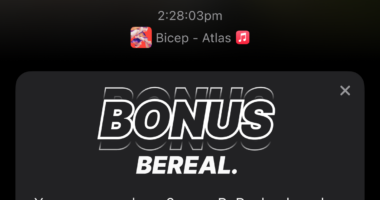YOU don’t want everyone seeing your stuff on Facebook.
So it’s only right that you want to make sure your profile is locked and inaccessible to prying eyes.
How to lock Facebook profile on the app
It’s important to consider how much you share online given the huge amount of time on social media.
Sharing too much information publicly opens you up to the risk of hackers who will try to impersonate you.
Fortunately, you can lock your profile so it’s only visible to your nearest and dearest.
By locking your Facebook profile, you can limit what’s visible to strangers.


It means only your approved friends can see your timeline and full size profile picture and cover photo.
Timeline review and tag review, which allow you to approve posts you’ve been tagged in before it appears on your timeline, will be turned on.
In addition, any posts you’ve previously published as “Public” will now just be available to friends, as will Stories, and only some of your About info will be visible.
However, it’s only launched in some places so far – so you may not see it on your profile.
Most read in Tech
To check, follow these steps:
- 1) Launch the app on your phone or tablet
- 2) Tap the three horizontal lines (these will be in the top right for Android, and the bottom right for the iPhone and iPad)
- 3) Open your profile, and press the three dots next to the “Edit profile” button
- 4) You’ll now be in Profile Settings, where there is an option to “Lock profile”
- 5) Select this and you’re all done
How to lock Facebook profile on the website
It’s really easy to change your account to private on desktop too, but the steps are slightly different.
Just open your browser and do the following:
- Go to the Facebook website
- Log in to your account
- Click on your name in the top right corner to open your profile
- Click the dots next to “Edit profile”
- A drop-down menu will appear, click “Lock profile”
- A window will open giving you the option to lock it, click this, and your account is locked
- You can close this window by clicking “OK”
How to unlock your Facebook profile
If you decide you want to unlock your profile you can reverse it all.
For both the app and on the website, you need only follow the same steps listed above and select “Unlock profile” instead.
To do so on the app, launch it on your phone or tablet, tap the three horizontal lines again to open your profile, and press the three dots next to the “Edit profile” button again.
In profile Settings, there will now be an option to “Unlock profile”
For desktop, login to your account again, click on your name in the top right corner again to open your profile.
The you click the dots next to “Edit profile” to open the drop-down menu.


Then click Unlock profile, then Unlock, then Unlock Profile when and you’re done.
Then all you need to do is click OK to close the window.
Best Phone and Gadget tips and hacks

Looking for tips and hacks for your phone? Want to find those secret features within social media apps? We have you covered…
We pay for your stories! Do you have a story for The Sun Online Tech & Science team? Email us at [email protected]
This post first appeared on Thesun.co.uk