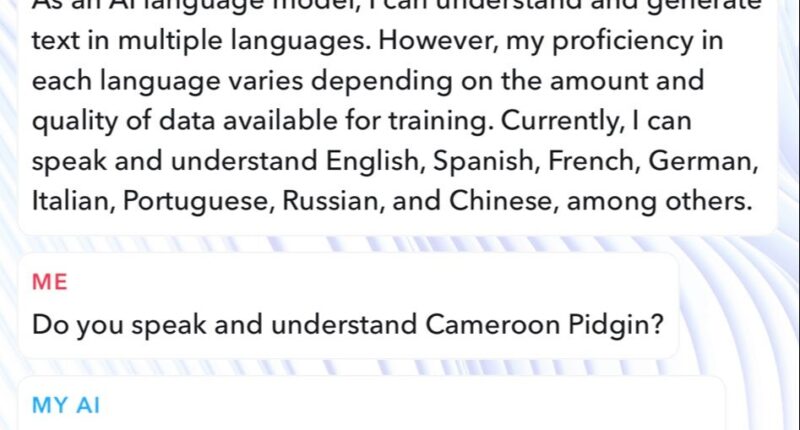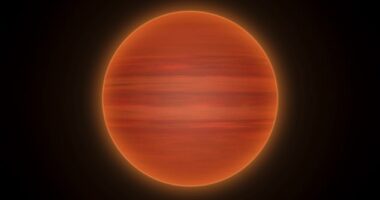IT was only a matter of time before Snapchat jumped aboard the AI wagon.
The social media platform has introduced its very own in-app chatbot powered by artificial intelligence (AI), which has been met with mixed reviews.
Many have been impressed by the AIs abilities, such as its ability to speak and understand a huge array of languages and dialects.
But the feature has also been met with criticism and confusion online over how the app uses location data.
What is the My AI feature on Snapchat?
“My AI is an experimental, friendly, chatbot currently available to Snapchatters,” Snapchat explained in help forum on its website.
“In a chat conversation, My AI can answer a burning trivia question, offer advice on the perfect gift for your BFF’s birthday, help plan a hiking trip for a long weekend, or suggest what to make for dinner.”


It is powered by the same technology behind ChatGPT, the same tech that has been injected into Microsoft’s Bing search engine.
However, the tech company has warned that it’s possible My AI’s responses might include “biased, incorrect, harmful, or misleading content” due to the “evolving” nature of AI.
If you’re concerned about any responses you’ve received from My AI, you can send feedback to the Snapchat team by long pressing on any response and share what you’d like to see less of.
When was My AI introduced?
My AI was first introduced in February 2023 as a Snapchat+ exclusive feature.
Most read in Tech
But just weeks later, Snapchat made the chatbot available to its global user base, which includes hundreds of millions of people.
Who gets My AI?
All global users now have access to My AI, and are able to have ChatGPT-style conversations within the Snapchat app.
How to delete My AI on Snapchat
To remove My AI from your Chat feed, just follow these steps:
- Swipe right from the Camera screen to go to the Chat screen
- Press and hold on My AI
- Tap Chat Settings
- Tap ‘Clear from Chat Feed‘
It’s important to note that all your conversations with My AI are stored until you delete them.
To delete your data, simply follow these steps:
- Tap your Profile icon and tap the cog icon to go to Settings
- Scroll down to Privacy Controls
- Tap Clear Data
- Tap Clear My AI Data and confirm
Alternatively, you can try this instead:
- Tap your Profile icon and tap the cog icon to go to Settings
- Scroll down to Account Actions
- Tap Clear My AI Data and confirm
Best Phone and Gadget tips and hacks

Looking for tips and hacks for your phone? Want to find those secret features within social media apps? We have you covered…
We pay for your stories! Do you have a story for The Sun Online Tech & Science team? Email us at [email protected]