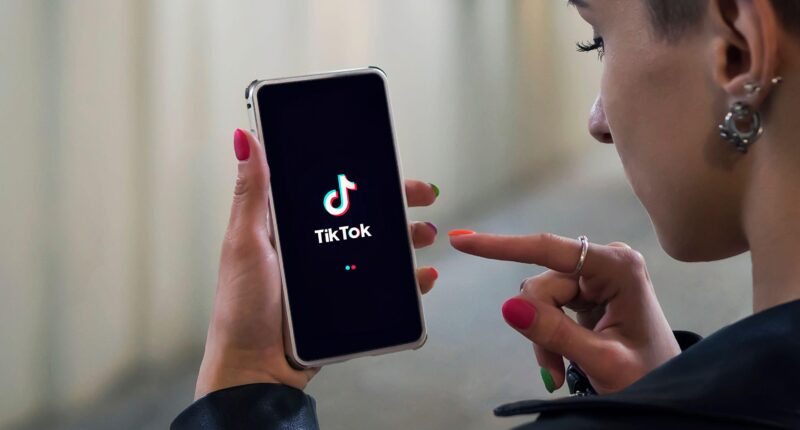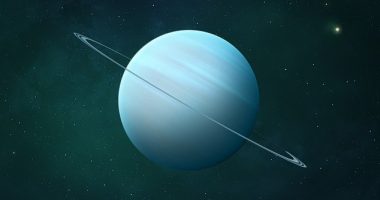MISTAKES can happen at any time – even when you’re using TikTok.
But what if you repost a video on TikTok you later regret?
How on Earth do you undo it?
Fortunately it is possible to reverse it and the process is relatively easy.
How do you undo a repost on TikTok?
The repost feature on TikTok is popular among users who want to reshare a video they like to their own followers.
But if you change your mind you can quickly undo it.


- Go to the video you no longer want to repost
- Tap on the share menu to the right of the video
- Select the Remove repost button
- Finally, tap Confirm
Doing this should restore things to how they were before.
How do you repost on TikTok?
If sharing is new to you on TikTok it’s equally as easy as undoing mistakes.
All you need to do is tap the Share button from the right hand menu.
Most read in Tech
You should see Repost from the options.
It’s even possible to add your own caption after this step too.
Latest tips and tricks for social media apps
Social media apps like Facebook, TikTok and WhatsApp have become vastly popular – but are always hiding new features or leading viral trends. So here are some of the best things to know…
We pay for your stories! Do you have a story for The Sun Online Tech & Science team? Email us at [email protected]
This post first appeared on Thesun.co.uk