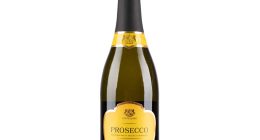DELETING Facebook is easy to do – especially if you’re worried by recent leaks.
We’ve put together a simple guide on how to delete your Facebook account permanently, or temporarily.
Deleting vs deactivating Facebook – what’s the difference?
Deactivation is generally the way to go if you’re just looking for a break from Facebook.
Maybe you’ve got an important job interview coming up, or you want to do a social media detox.
The important thing is that you can get back into your account if you eventually change your mind.
According to Facebook’s official guidance, deactivation means:
- You can reactivate your account whenever you like
- People won’t be able to see your timeline, or search for your profile
- Some info will remain visible, like messages you’ve sent to other users
Deletion is a much more serious process, and will permanently scrub your entire Facebook existence from the company’s servers.
It may be what you’re looking for if the latest Facebook hack has left you worried about the safety of your info.
When you delete your Facebook account, it means:
- You can’t regain access once the account is deleted
- Deletion is delayed for a few days after the request. Your deletion request will be cancelled if you log back in during this time
- It can take up to 90 days for Facebook to delete your data stored in backup systems. Your info won’t be accessible on Facebook during this time
- Some things aren’t stored in your account. This means some friends might have messages from you, even after your account is deleted
- Some materials (like Facebook’s own log records) may be retained in Facebook’s databases, but they’ll be disassociated from personal identifiers (like your name)
Once your Facebook account is deleted, it’s gone forever – so have a long, hard think about it before you close your Facebook profile for good.
How to deactivate your Facebook account
Deactivating your Facebook account is easy and takes just a few seconds. Here’s what you need to do.
- Log in to your Facebook account
- Click the small down arrow located in the upper right-hand corner of your Facebook homepage
- Find ‘Settings’ and click on it
- Hover over ‘Manage Account’ and click on ‘Edit’
- Click on ‘Deactivate your account’ at the bottom of the opened tab
- Complete the form and click ‘Deactivate’ at bottom of the page
If you change your mind and want to reactivate your Facebook account, all you have to do is log back into Facebook with your details.
Your profile and account will be restored and you will not have lost anything.
How to delete a Facebook account permanently
If you want to permanently delete Facebook, the social network has a page dedicated to the process.
There is no going back from permanently deleting Facebook though, so it is a good idea to back up all of your data first.
This means that if you decide you want Facebook back in the future, you will not have lost all of your photos, contacts, and other information.
Follow these easy steps to download your Facebook data.
- Click the down arrow at the top right of any Facebook page and select Settings
- Click “Download a copy of your Facebook data” at the bottom of the General Account Settings
- Click Start My Archive
To delete Facebook once and for all, simply head over to Facebook’s ‘Delete Account’ page and follow the instructions provided.
Your archive will probably be very large, as it includes posts, comments, photos, messages, and much more.
Because this download includes all of your profile information, it’s important to keep it secure, as it could potentially be used by fraudsters if it fell into the wrong hands.
You can find a full list of the information available to download on Facebook’s FAQ page.
In other news, The Sun’s favourite alternative to a games console is the Oculus Quest 2 VR headset.
Check out the wildly impressive Panasonic 65HZ1000 TV, which makes most tellies look rubbish.
And Dell’s Alienware R10 Ryzen Edition is a gaming PC powerhouse that crushes both the new consoles.
We pay for your stories! Do you have a story for The Sun Online Tech & Science team? Email us at [email protected]
This post first appeared on Thesun.co.uk