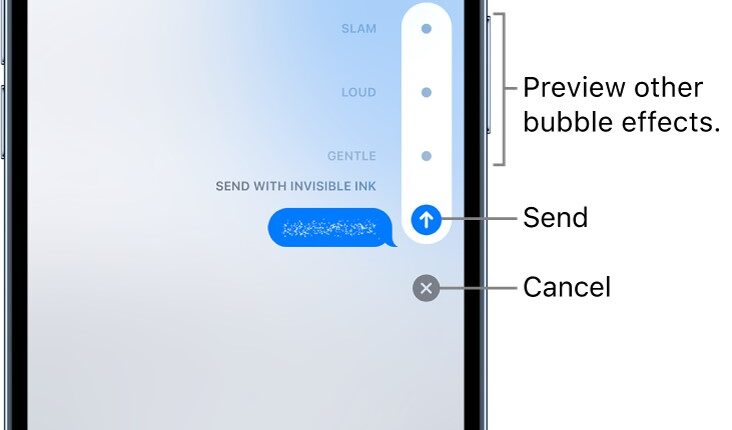THIS hidden WhatsApp “stealth” setting will protect peoples’ messages from prying eyes.
Privacy is hard to come by in the modern day, however, these simple smartphone hacks make sure no one can view messages they don’t need to.
Stealth settings range from self-deleting messages to stopping people from seeing if you’ve read their message they just sent or even if you are online at all.
The first hack on WhatsApp to upgrade your privacy is “stealth mode”.
Stealth mode enables users to hide whether they are online or not.
It also lets a person decide who in particular they want to allow to see their online status.


It was one of several new tools Meta, parent company to WhatsApp, unveiled in 2022.
Meta said it was created to keep messages “as private and secure as face-to-face conversations”.
To enable it, go to “privacy” under settings, where you can adjust the option “who can see when I’m online”.
Set it to “same as last seen” and change the settings on “last seen” to exclude the contacts you don’t want to see when you’re online.
Most read in Tech
Turn off the blue ticks in WhatsApp
The WhatsApp blue ticks reveal whether a person has read the message or not.
In the event a WhatsApp user doesn’t want to reveal they are present, there is an easy hack to turn off the trademark ticks and leave people hanging instead.
Go to settings and then navigate to “privacy” and switch the slider for “read receipts” to the off position.
Make your messages automatically delete themselves in WhatsApp
WhatsApp now has a new function that automatically deletes message history.
Users can set timers that will delete messages between 24 hours to 90 days after they were sent.
To enable it, go to settings then to “privacy” and choose “disappearing messages” to activate the timer.
This only applies to chats sent after the timer is set.
Older messages will need to be deleted manually if no timer was previously set.
Turn off “last seen” in WhatsApp
WhatsApp has a function that says “last seen” that indicates the last time a user looked at the app.
It is a useful tool to see if a person is awake in another time zone.
However, people can turn the feature off to avoid being pestered when they first look at their phone in the morning.
Simply go to settings then to “privacy” and you can set “last seen” to everyone, nobody, my contacts, or “my contacts except” which allows users to exclude specific people.


Stop people from forwarding or screenshotting your WhatsApp images
When users send an image in WhatsApp, they can use the “view once” function.
The app then blocks it from being downloaded, forwarded or screenshotted.